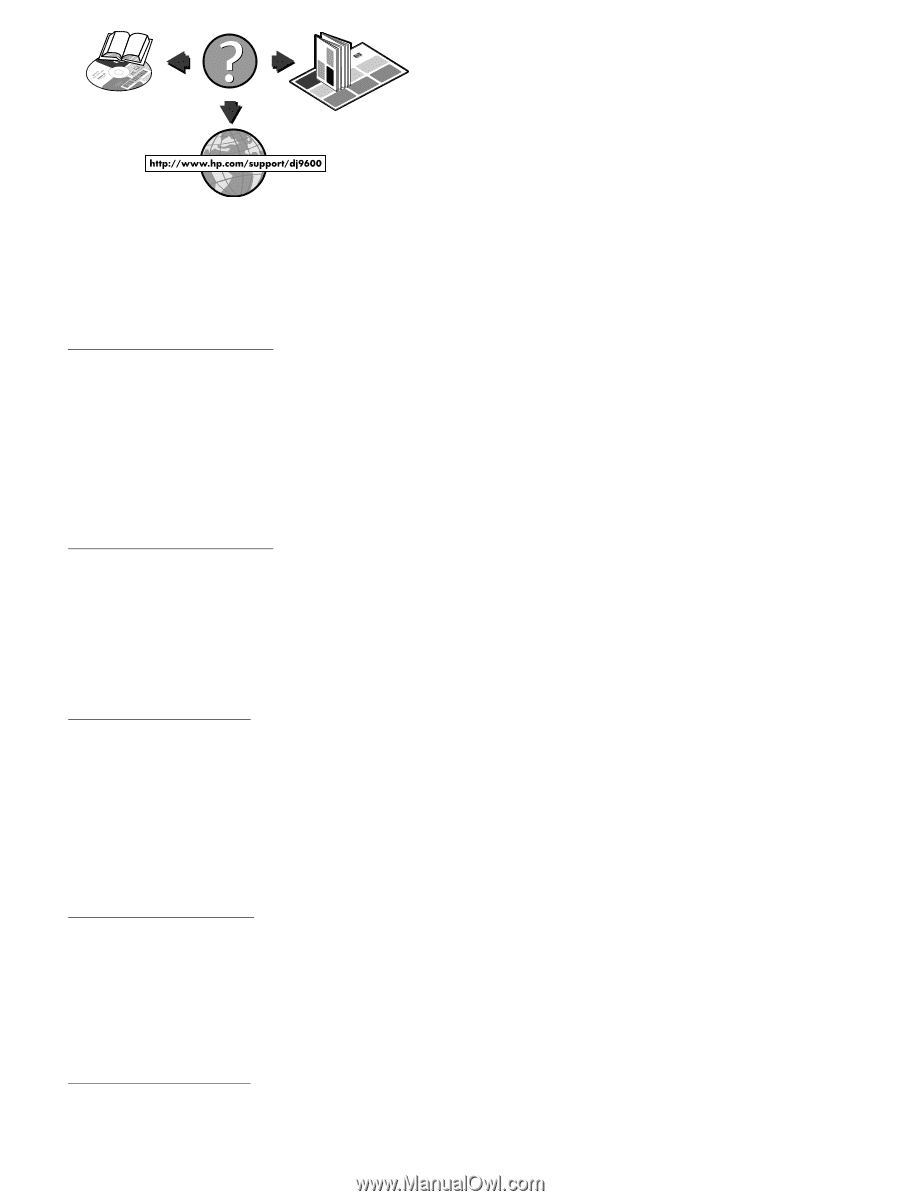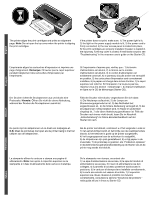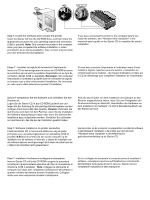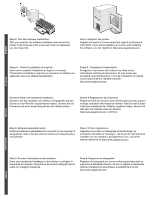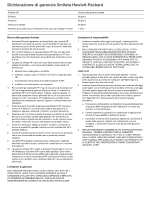HP 9650 HP Deskjet 9600 - Getting Started Guide - Page 13
Herzlichen Glückwunsch - ink
 |
UPC - 808736660075
View all HP 9650 manuals
Add to My Manuals
Save this manual to your list of manuals |
Page 13 highlights
Congratulations! Your printer is ready to use. For information about using the printer and troubleshooting, see the following resources: • the onscreen user's guide on the Starter CD • HP Instant Support (For more information, see the onscreen user's guide.) • the product support Web site at http://www.hp.com/support/dj9600 • the HP customer support guide (in box) Félicitations ! Votre imprimante est prête à l'emploi. Pour toute information concernant l'imprimante et son dépannage, reportez-vous : • au manuel d'utilisation en ligne sur le CD de démarrage • à l'assistance HP Instant Support (pour plus d'informations, consultez le manuel d'utilisation en ligne). • au site de support des produits à l'adresse suivante : http://www.hp.com/support/dj9600 • au guide d'assistance clientèle HP (dans le carton) Herzlichen Glückwunsch! Ihr Drucker ist betriebsbereit. Informationen zur Verwendung des Druckers und zur Fehlerbehebung können Sie folgenden Quellen entnehmen: • Online-Benutzerhandbuch auf der Starter-CD • HP Instant Support (näheres hierzu siehe Online-Benutzerhandbuch) • Kundendienst-Website unter http://www.hp.com/support/dj9600 • Informationen zur HP-Kundenunterstützung (im Karton) Gefeliciteerd! De printer is klaar voor gebruik. Voor meer informatie over het gebruik van de printer en het oplossen van problemen kunt u de volgende bronnen raadplegen: • de elektronische gebruikershandleiding op de Starter CD • HP Instant Support (zie de elektronische gebruikershandleiding voor meer informatie) • de website voor productondersteuning op http://www.hp.com/support/dj9600. • de HP klantenondersteuningsgids (in de doos) Complimenti La stampante è pronta all'uso. Per informazioni sull'uso della stampante e la soluzione dei problemi, consultare le seguenti risorse: • Guida all'uso su schermo su Starter CD • HP Instant Support (per ulteriori informazioni, consultare la Guida all'uso su schermo) • Sito Web per il supporto dei prodotti http://www.hp.com/support/dj9600 • Guida per il supporto dei clienti HP (nella confezione) Getting more information. See the onscreen user's guide for information on how to: • order HP supplies and accessories • use the auto-duplex unit to print two-sided documents. The auto-duplex unit is a standard part in the HP Deskjet 9670. It may be purchased separately in some countries/regions (see "HP supplies and accessories" in the onscreen user's guide). • use the photo print cartridge to enhance the print quality of photographs using six-ink color printing • use the small media guide to print envelopes, cards, and smaller-sized media Pour obtenir d'autres informations. Consultez le manuel d'utilisation en ligne pour : • commander des fournitures et des accessoires HP • utiliser l'unité auto-duplex et imprimer des documents recto verso. L'unité auto-duplex fait partie intégrante de l'imprimante HP Deskjet 9670. Elle peut être achetée séparément dans certains pays/régions (reportez-vous à la section « Fournitures et accessoires HP » du manuel d'utilisation en ligne. • utiliser la cartouche d'impression photo pour enrichir la qualité de vos photographies en utilisant l'impression en six couleurs • utiliser le guide des petits supports pour imprimer des enveloppes, des cartes et des supports de petit format Weitere Informationen. Im Online-Benutzerhandbuch finden Sie Informationen über: • Bestellung von HP Verbrauchsmaterial und Zubehör • Verwendung der Auto-Duplex-Einheit zum Drucken beidseitiger Dokumente Die Auto-Duplexeinheit gehört zum Standardzubehör des HP Deskjet 9670. Sie kann nur in einigen Ländern/Regionen als separates Zubehör erworben werden (siehe „HP Verbrauchsmaterial und Zubehör" im Online-Benutzerhandbuch). • Verwenden der Foto-Druckpatrone zur Verbesserung der Druckqualität von Fotografien mithilfe des sechs-Farben-Drucks • Verwendung der Führung für kleine Medien zum Drucken von Umschlägen, Karten und kleineren Mediengrößen Verdere informatie Zie de elektronische gebruikershandleiding als u het volgende wilt doen: • benodigdheden en accessoires van HP bestellen • de automatische duplexmodule gebruiken om dubbelzijdige documenten af te drukken. De automatische duplexmodule wordt standaard bij de HP Deskjet 9670 meegeleverd. De module kan in sommige landen/regio's afzonderlijk worden aangeschaft (zie 'Benodigdheden en accessoires van HP' in de elektronische gebruikershandleiding). • de fotopatroon gebruiken om foto's van betere kwaliteit af te drukken met zes kleuren inkt • de papiergeleider voor klein afdrukmateriaal gebruiken om enveloppen, kaarten en afdrukmateriaal van klein formaat af te drukken Ulteriori informazioni. Consultare la guida all'uso su schermo per informazioni su come: • Ordinare forniture ed accessori HP • Usare l'unità duplex automatico la stampa di documenti fronte/retro. Questa unità è standard nelle stampanti HP Deskjet 9670 e può essere acquistata separatamente in alcuni Paesi o regioni (consultare la sezione su forniture ed accessori HP nella Guida all'uso HP). • Usare la cartuccia di stampa per fotografie per migliorare la qualità di stampa delle fotografie usando la stampa a sei colori • Usare la guida per supporti di piccole dimensioni per stampare buste, biglietti e carta di piccole dimensioni