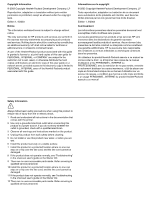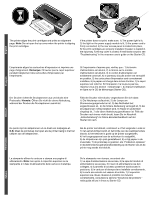HP 9650 HP Deskjet 9600 - Getting Started Guide - Page 5
Français, Deutsch, Nederlands, English, Italiano
 |
UPC - 808736660075
View all HP 9650 manuals
Add to My Manuals
Save this manual to your list of manuals |
Page 5 highlights
English Français 2 3 1 hp 56 4 hp 57 5 hp 58 8 hp deskjet 9670 6 hp deskjet 9680 7 Step 1: Check the package contents. 1) HP Deskjet 9600 series printer, 2) power cord, 3) printed documentation (setup poster, this getting started guide, HP customer support guide), 4) Starter CD (software and electronic documentation), 5) black, color, and photo print cartridges, 6) auto-duplex unit (included with HP Deskjet 9670), 7) PostScript CD and guide (included with HP Deskjet 9680), 8) Print Cartridge Protector. Step 2: Remove the packing materials. Remove all packing tapes from the printer. Etape 1 : Vérifiez le contenu du carton. 1) Imprimante HP Deskjet série 9600, 2) cordon d'alimentation, 3) documentation imprimée (carte d'installation, ce guide de mise en route, le guide d'assistance clientèle HP), 4) CD de démarrage (logiciel et documentation électronique), 5) cartouches d'encre noire, couleur et photo, 6) unité auto-duplex (fournie avec l'imprimante HP Deskjet 9670), 7) CD et guide PostScript (fournis avec l'imprimante HP Deskjet 9680), 8) coffret de protection de cartouche. Etape 2 : Retirez toutes les garnitures d'emballage. Retirez tous les rubans d'emballage de l'imprimante. Schritt 1 Überprüfung des Verpackungsinhalts 1) HP Deskjet Drucker Serie 9600, 2) Netzkabel, 3) gedruckte Dokumentation (Faltblatt mit Installationshinweisen, Leitfaden zur Inbetriebnahme, HP Kundendienstheft), 4) Starter-CD (Software und elektronische Dokumentation), 5) Schwarze und Farbdruckpatronen, 6) Auto-Duplexeinheit (enthalten im Lieferumgang des HP Deskjet 9670), 7) PostScript CD und Handbuch (enthalten im Lieferumfang des HP Deskjet 9680), 8) Druckpatronenschutz. Schritt 2 Entfernen des Verpackungsmaterials Entfernen Sie alle Verpackungsklebestreifen vom Drucker. Stap 1: Inhoud van verpakking controleren 1) HP Deskjet 9600 series printer, 2) netsnoer, 3) documentatie (installatieposter, deze installatiegids, HP klantenondersteuningsgids), 4) Starter CD (software en elektronische documentatie), 5) zwarte inktpatroon, kleurenpatroon en fotopatroon, 6) automatische duplexmodule (bij de HP Deskjet 9670 inbegrepen), 7) PostScript CD en gids (bij de HP Deskjet 9680 inbegrepen), 8) inktpatroondoos. Stap 2: Verpakkingsmateriaal verwijderen Verwijder alle verpakkingsmateriaal uit de printer. Deutsch Nederlands Italiano Fase 1: Controllare il contenuto della confezione. 1) Stampante HP Deskjet serie 9600, 2) cavo di alimentazione, 3) documentazione stampata (poster per l'installazione, questa guida introduttiva, guida di supporto per i clienti HP ), 4) Starter CD (software e documentazione elettronica), 5) cartucce di stampa in bianco e nero, a colori e per fotografie, 6) unità duplex automatico (in dotazione con le stampanti HP Deskjet 9670), 7) PostScript CD e guida (in dotazione alle stampanti HP Deskjet 9680), 8) protezione per cartucce di stampa. Fase 2: Togliere il materiale di imballaggio. Rimuovere dalla stampante tutti i nastri di imballaggio.