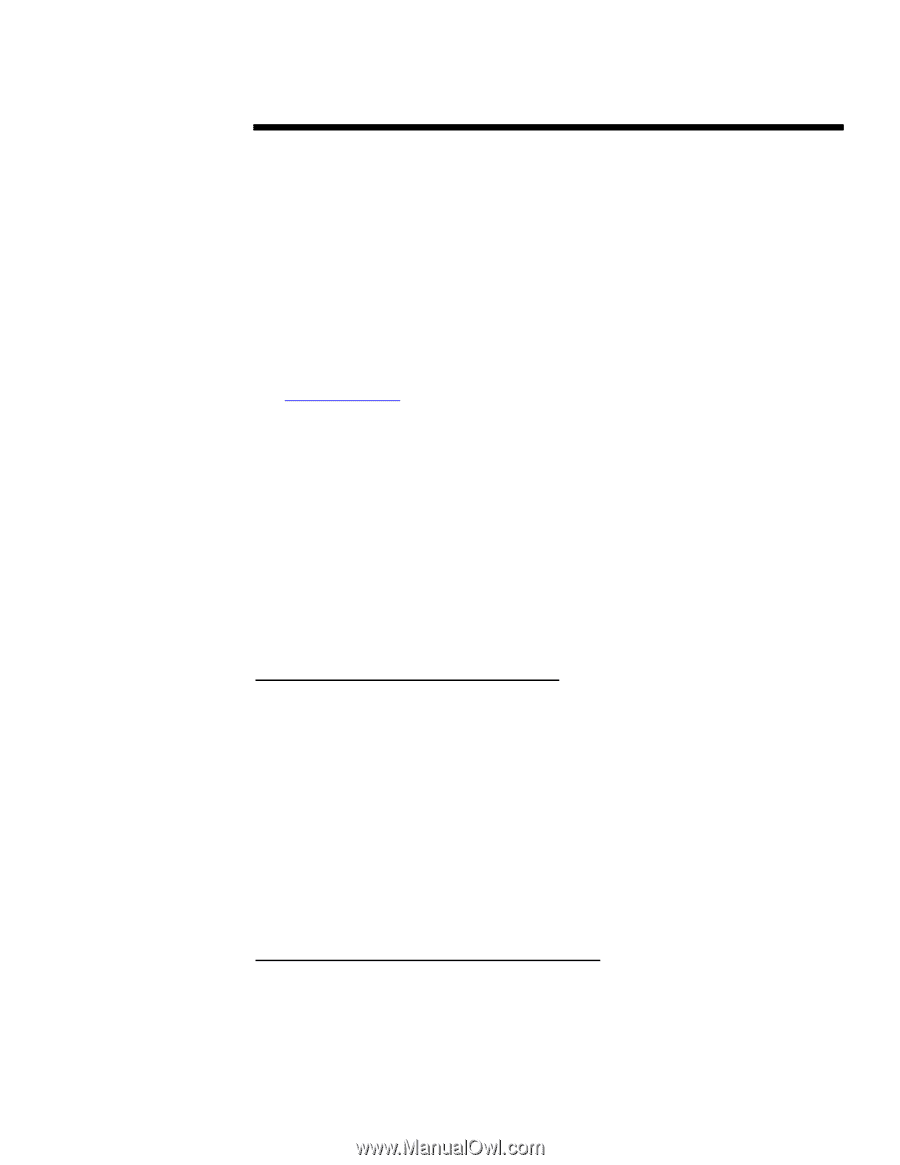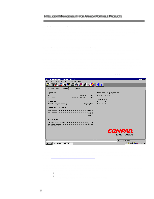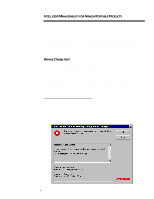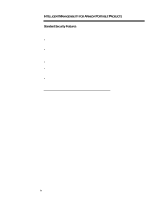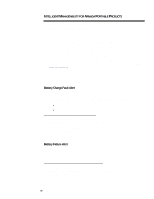HP Armada 7300 Intelligent Manageability for Armada Portable PCs - Page 10
Fault Management
 |
View all HP Armada 7300 manuals
Add to My Manuals
Save this manual to your list of manuals |
Page 10 highlights
INTELLIGENT MANAGEABILITY FOR ARMADA PORTABLE PRODUCTS (cont.) ... FAULT MANAGEMENT Compaq Armada portable PCs are easy to troubleshoot because hardware and firmware have been combined with partnerships to avoid failures and allow for rapid recovery if problems occur. The fundamental benefits of this include the ability to protect data and minimize end-user downtime, thus increasing the productivity of both the end-user and the PC administrator. End-users will feel more secure knowing that their systems and data are protected while the PC administrator will benefit from smoother and faster service calls. For organizations with limited PC management resources, smoother and faster service calls can be a significant benefit over time. Fault Management features are automatically activated when the Insight Management Agent is running on the Armada PC. This agent is available for Windows 95 and Windows NT Workstation environments and comes pre-installed and pre-configured on all Armada portable PCs. In addition, The Insight Management Agent is available on The Enhanced Support Software CD and WWW site (www.compaq.com). Remotely managing Fault Management features typically requires Compaq Insight Manager. In addition to the information presented here, refer to the Integration Management section for more details about Compaq Insight Manager. Battery Charge Fault Alert The Insight Management Agent running on Armada portable PCs monitors battery operations and provides alerts when problems occur. The Battery Charge Fault Alert will warn the user when the battery is not functioning properly. The Insight Management Agent considers two variables that may cause battery malfunction: § If the battery is exposed to extreme temperatures § If the battery does not receive proper current levels Local Management- Battery Charge Fault Alert The Battery Charge Fault Alert is only displayed locally. When connected to the network the system administrator will not receive this alert through Compaq Insight Manager. It is not necessary to inform the administrator of such battery faults since they are mostly non-critical. However, using Compaq Insight Manager, the system administrator can remotely retrieve battery asset information as detailed in the AssetControl chapter. The Local Alert is similar to the one displayed in Figure 4. Battery Failure Alert Over the life of a battery the charging capacity will gradually decrease. After many charge cycles the battery will lose its ability to recharge. At that point the battery is no longer useable and needs to be replaced. The Insight Management Agent will display a Local Alert and - when connected to the network - the system administrator will receive the alert as well. Local and Remote Management- Battery Failure Alert Both local and remote alerts contain the battery manufacturer and serial number for easy tracking and replacement. The system administrator can retrieve additional battery information through Compaq Insight Manager. The Local Alert is similar to Figure 4 and the remote alert is similar to Figure 5. Note: to ensure longer battery life, fully discharge the battery before recharging it. 10