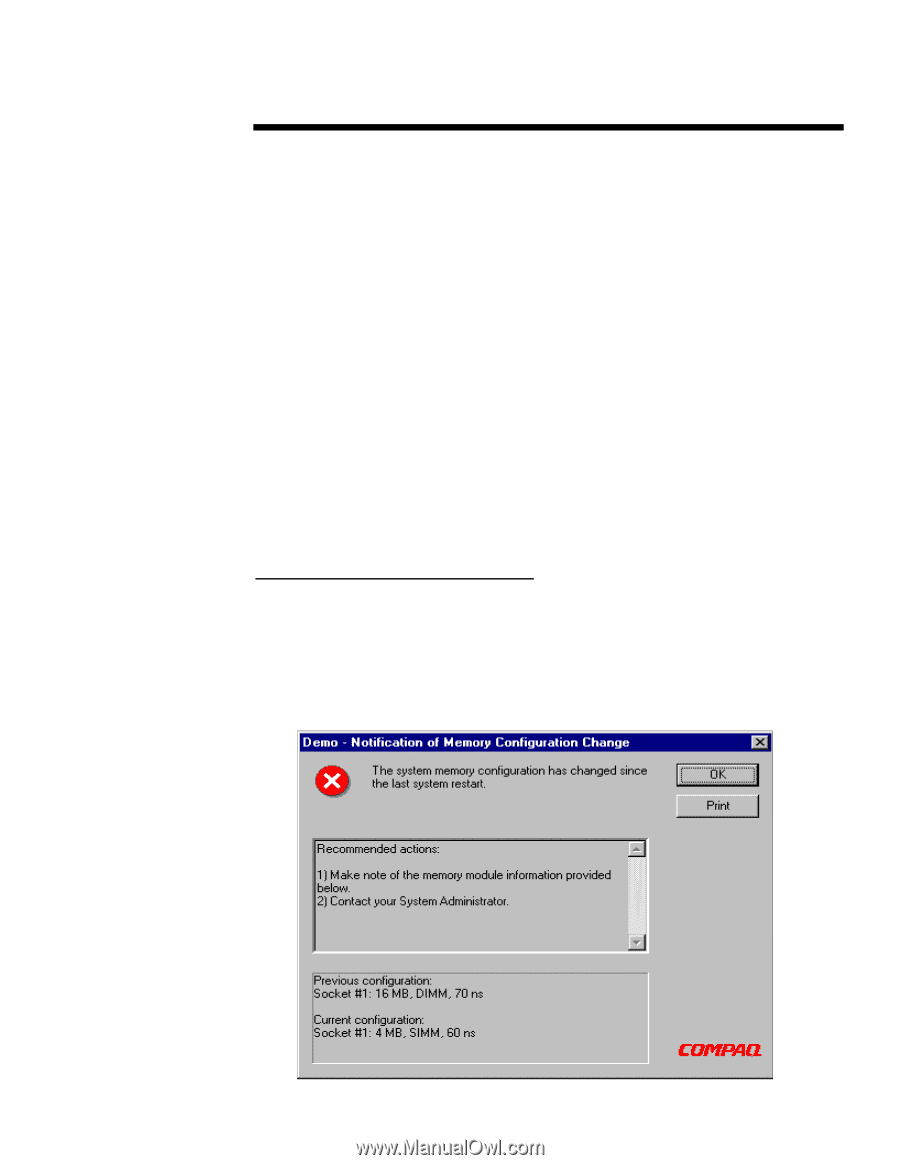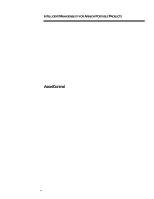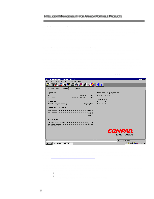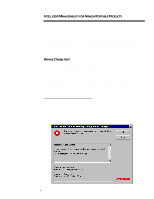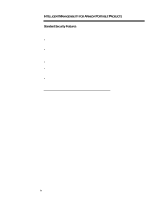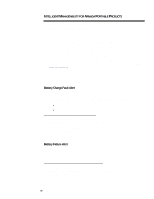HP Armada 7300 Intelligent Manageability for Armada Portable PCs - Page 7
Security Management
 |
View all HP Armada 7300 manuals
Add to My Manuals
Save this manual to your list of manuals |
Page 7 highlights
INTELLIGENT MANAGEABILITY FOR ARMADA PORTABLE PRODUCTS (cont.) ... SECURITY MANAGEMENT The proliferation of PC LANs and WANs has given more people greater access to critical business information. This access has provided tremendous benefits to companies making them more productive and efficient, but at the same time this access has created new and serious security issues. Today, businesses are vulnerable to costly security violations and that's why Compaq has added a few more security features to all new Armada portable PCs. Memory Change Alert Memory Change Alert detects the addition, change, or removal of memory modules from Armada PCs, which helps to manage memory assets and configurations. The Compaq Insight Management Agent, running and pre-installed on all Armada portable PCs, monitors the memory configuration tracking the serial number for each memory module. During the boot process the memory configuration is verified and if a memory configuration change is detected, an alert message is displayed. This alert is only displayed once immediately after the boot process is completed. If the PC is booted without a network connection, for instance when on the road, only the PC user will receive a local alert. If the PC is booted when connected to the network the user will receive a local alert and the administrator will be notified over the network, thus providing timely notice of unauthorized modifications. Local Management - Memory Change Alert Both the local and remote alert messages present information about the current memory configuration as well as a comparison to the previous memory configuration. An example of the alert message that would be seen by the end-user is shown in Figure 4 below. The text of the Recommended Actions area can be customized. More information about local and remote alerts is provided in the Fault Management section. Figure 4: Local alert message for Memory Change Alert 7