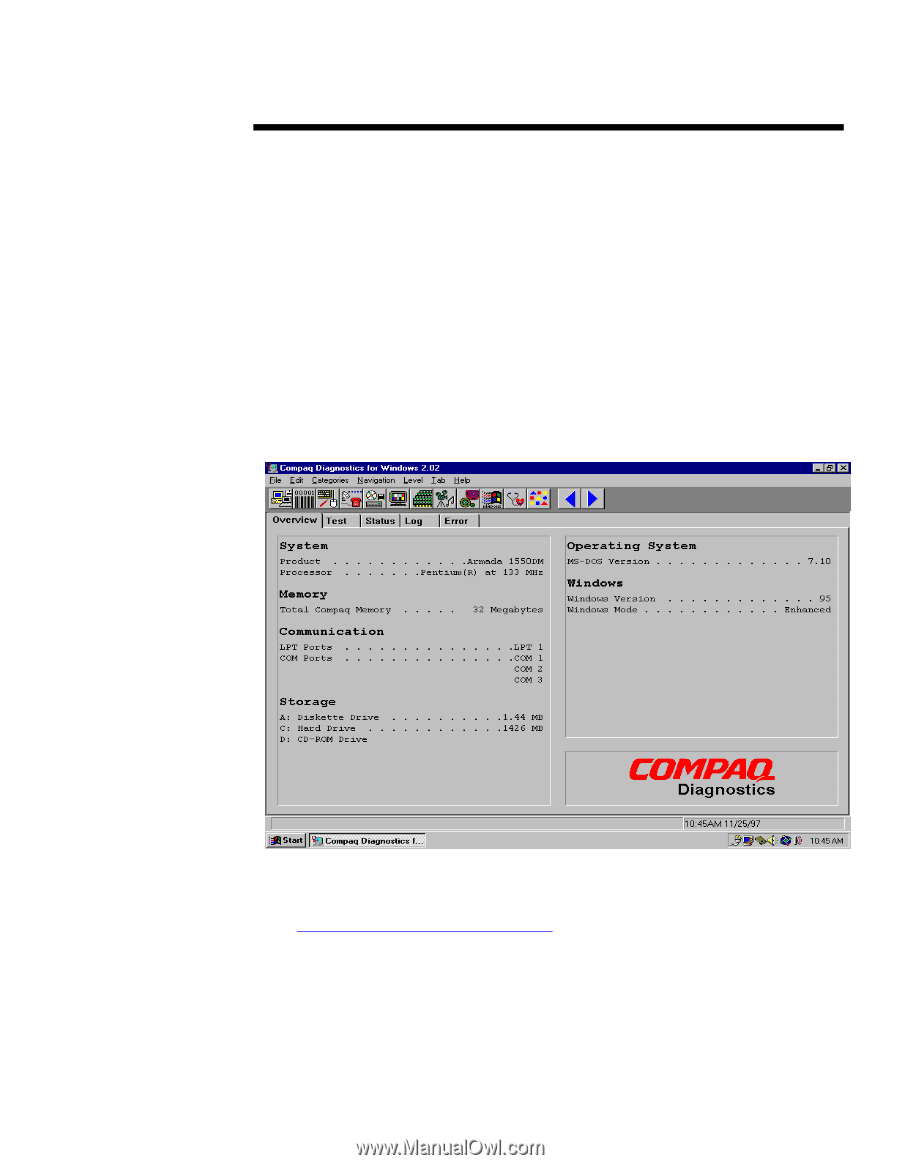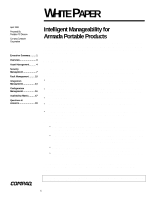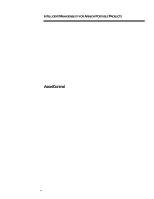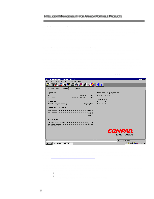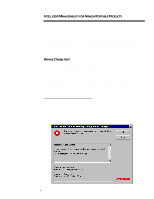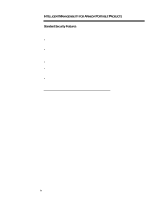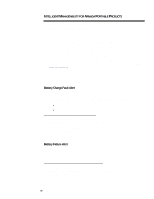HP Armada 7300 Intelligent Manageability for Armada Portable PCs - Page 5
Intelligent Manageability For Armada Portable Products
 |
View all HP Armada 7300 manuals
Add to My Manuals
Save this manual to your list of manuals |
Page 5 highlights
INTELLIGENT MANAGEABILITY FOR ARMADA PORTABLE PRODUCTS (cont.) ... ROM Revision Levels-System ROM revision levels are identified by the date of release. Each time a new ROM revision is flashed onto the system boards, the ROM revision level is updated. The ROM revision date is stored in an industry-standard memory location so that management software applications can poll this location and report the information as required. All the above information can be retrieved locally and over the network. Local Management of AssetControl Data Local AssetControl information can be accessed -- regardless of any network connections - by using Compaq Diagnostics for Windows (or Compaq Insight Personal Edition). Compaq Diagnostics for Windows is designed to provide PC configuration information for the end-user when in the office or on the road. It can also be used to communicate configuration data to help desk personnel over the phone or for the visiting PC technician who needs to see how the PC is configured for upgrade or maintenance reasons. No network connection is needed. Figure 1: Diagnostics for Windows main screen with Armada 1550DMT information Compaq Diagnostics for Windows is pre-installed on all Armada PCs. It can be accessed by clicking Start - Programs - Compaq Utilities - Diagnostics for Windows or by selecting Diagnostics for Windows in the Control Panel. It can also be downloaded from the Compaq web Site at www.compaq.com/support/files/index.html. Remote Management of AssetControl Data In addition to local management of the AssetControl information, two methods are available to the system administrator for managing this information over the network: • Compaq Insight Manager • Compaq Management Solutions Partners Program 5