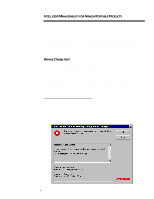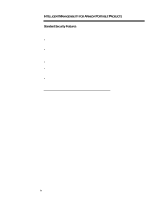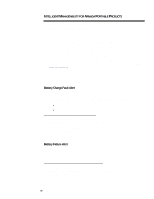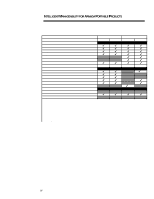HP Armada 7300 Intelligent Manageability for Armada Portable PCs - Page 12
Thermal Sensor
 |
View all HP Armada 7300 manuals
Add to My Manuals
Save this manual to your list of manuals |
Page 12 highlights
INTELLIGENT MANAGEABILITY FOR ARMADA PORTABLE PRODUCTS (cont.) ... In addition to these proactive alert mechanisms, the SMART hard drive is polled during each boot sequence. A warning is displayed if a problem is detected. Also, the end-user or visiting PC technician can check the health of the SMART hard drive through Compaq Diagnostics for Windows (Compaq Insight Personal Edition). Each time this application is started, the hard drive is polled and the status is reported through the Health Screen. Local Proactive Backup Proactive Backup functionality initiates an automatic backup of the Armada PC SMART hard drive (both SCSI and IDE) when an imminent failure is predicted. As part of the Management Solutions Partners Program, Cheyenne developed its Backup software (formerly ArcSolo) to monitor the Armada PC for SMART alert Windows messages and to automatically backup the hard drive data to a local device when an alert message is detected. When not connected to the network the Backup software running on the Armada PC can be configured to automatically backup data to any local device such as a second hard drive, floppy or connected tape drive. Similarly, Seagate developed a SMART Client for its Backup Exec software to perform this same capability. In either case, the Insight Management Agent acts as a catalyst for Proactive Backup, redirecting the hard drive alert to a Windows message which can be detected by backup agent software running on the Armada PC. Local Proactive Backup solutions further prevent data loss and end-user down time due to a failing hard drive. Remote Proactive Backup Similar to the Local Proactive Backup capabilities, Remote Proactive Backup capabilities initiate an automatic backup of the Armada PC SMART hard drive when an imminent failure is predicted. But Remote Proactive Backup will automatically backup the hard drive data over the network to a network-based device when a SMART alert is detected. Seagate Backup Exec and Cheyenne ArcServe detect the alert situation and perform the backup. Thermal Sensor All Armada portable PCs have a thermal sensor that monitors the temperature within the chassis. The Armada PC can experience three operational states related to temperature conditions: normal operation under normal temperature ranges, alerted operation when abnormally high temperatures are detected, and shutdown because of excessive temperatures. While the last state will automatically shut down the PC without warning before hardware component damage occurs, the second state will display warnings so that appropriate action can be taken for a smoother system shutdown. The Armada portable PC will also automatically try to lower the internal temperature by increasing the fan speed, throttling down processor performance or other measures. Local and Remote Management - Thermal Sensor When abnormally high temperatures are detected in an Armada portable PC, The Insight Management Agent issues a Local Alert to the end-user - even when on the road -- similar to Figure 4. In addition, when connected to the network, the PC administrator is notified by an alert message in Compaq Insight Manager similar to Figure 5. Once the administrator receives this alert, Insight Manager can be used to view more detailed information by pressing the "System Board" shown in Figure 3. In this case, the temperature condition will be "degraded" and the thermometer will be yellow indicating a critical status. 12