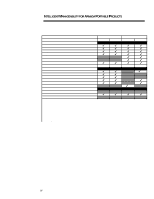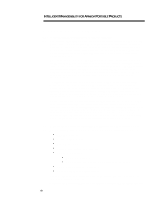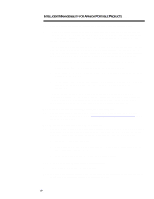HP Armada 7300 Intelligent Manageability for Armada Portable PCs - Page 21
vendors in the Compaq Management Solutions Partners Program.
 |
View all HP Armada 7300 manuals
Add to My Manuals
Save this manual to your list of manuals |
Page 21 highlights
INTELLIGENT MANAGEABILITY FOR ARMADA PORTABLE PRODUCTS (cont.) ... A11. As soon as the Armada portable PC is connected to the network, the system administrator will receive a problem notification only if the hardware problem still exist when connected. Consider two scenarios: • A user receives a SMART hard drive pre-failure alert when on the road. When connecting to the network the hard drive problem will still exist (assuming the user is unable to fix the hard drive) and therefore the system administrator will receive a problem notification. • A user receives a thermal alert when on the road. Upon receipt of the warning the user follows the recommended actions and shuts down the portable PC. When connecting to the network the thermal condition will no longer exist and the system administrator will not receive a notification. Q12. Which Intelligent Manageability features are operational when connected versus not connected to the network? A12. Intelligent Manageability features work in stand-alone as well as networked environments. When not connected to the network, the user can still perform Asset Management tasks by using the Diagnostics for Windows tool. Security Management can be accessed through Computer Setup (F10) and the portable PC will automatically monitor the status of various hardware components. If any problems are found, a local alert will warn and inform the user about critical situations such as overheating, pending hard drive failures, etc. All these features are pre-install and activated on all Armada portable PCs. All of the above features are also available in networked environments. In addition, when connected, the system administrator can remotely monitor and collect information on the portable PC by using Compaq Insight Manager or any application from PC Management vendors in the Compaq Management Solutions Partners Program. Compaq Insight Manager also enables the administrator to receive alerts from any Armada portable PC connected to the network. Q13. Why is the Compaq Management Solutions Partners Program necessary? A13. Rather than market technologies that provide minimal benefits, Compaq worked with the PC LAN management vendors to provide customers with viable solutions for managing Armada portable PCs from a single point on the network. The Compaq Management Solutions Partners Program lets customers focus on using their networks to solve business problems, thereby reaping the benefits of lower cost of ownership via these well-integrated products. Q14. Does Compaq support the Desktop Management Task Force (DMTF)? A14. Yes. Compaq is both a DMTF Steering and Technical Committee member and fully supports the DMTF's efforts to create standards for the management of networked PCs. The Desktop Management Task Force has made great strides to develop technology that provides a standard framework to manage PCs and a definition of DMI compliance. All Armada portable PCs are DMI-Compliant and come pre-installed with software needed to function in DMI-based environments. 21