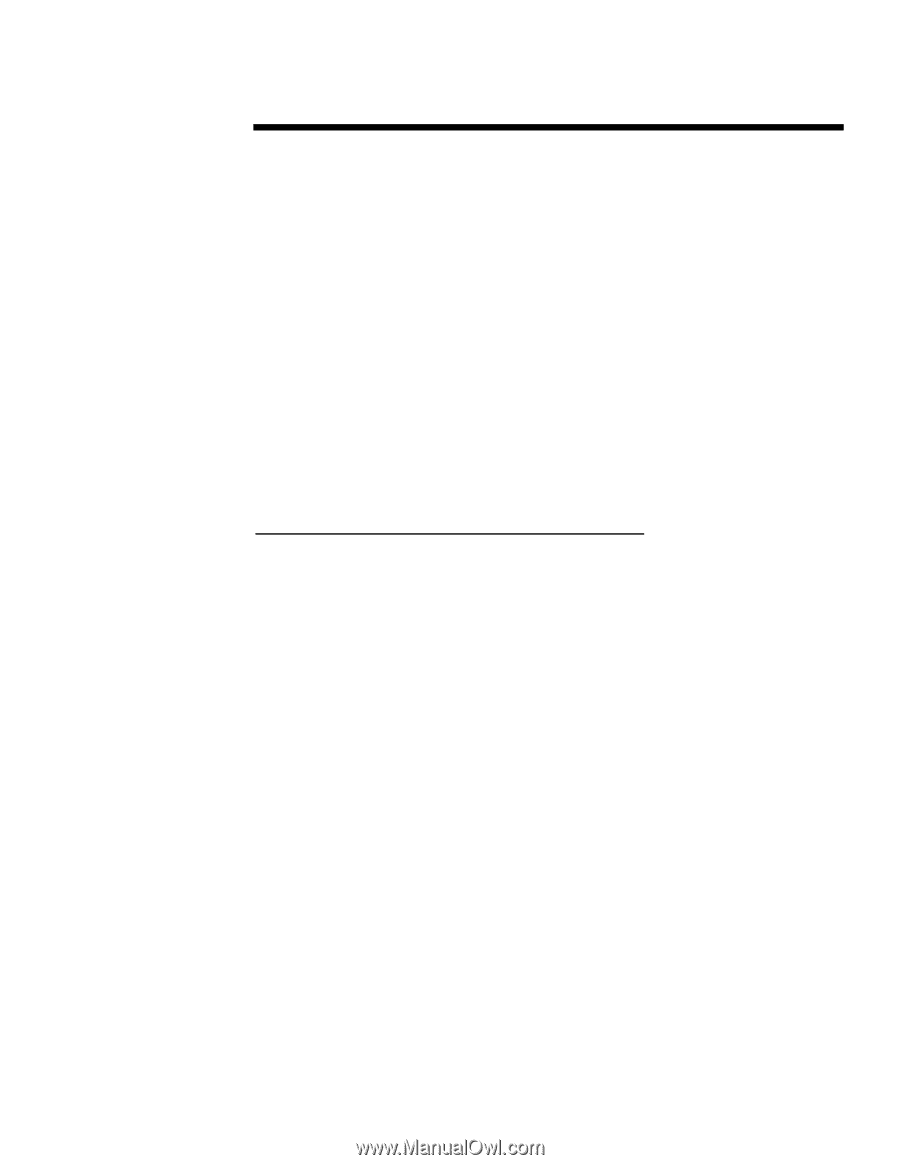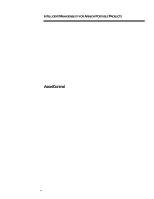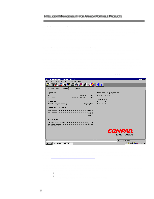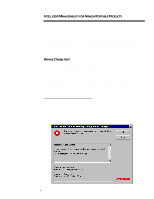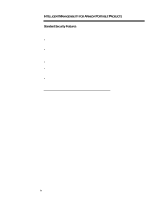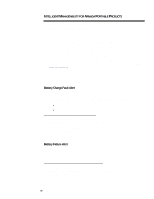HP Armada 7300 Intelligent Manageability for Armada Portable PCs - Page 9
Standard Security Features - series
 |
View all HP Armada 7300 manuals
Add to My Manuals
Save this manual to your list of manuals |
Page 9 highlights
INTELLIGENT MANAGEABILITY FOR ARMADA PORTABLE PRODUCTS (cont.) ... Standard Security Features Compaq has actively addressed customer security concerns by including many standard security features on all Armada portable PCs. These security features allow companies to tailor the level of security to meet their environment requirements. • Physical security features of all Armada portable PCs, including the Cable Lock Provision, prevent access to expensive internal components such as the processor and memory, and prevent theft of the PC. • Most Compaq docking stations also have the Cable Lock Provision built in. In addition, the Compaq ArmadaStation for Armada 7700 and 7300 series has a key lock which not only secures the portable PC to the docking station but also locks removable components in the PC and docking station. • Features such as the Power-On Password, Setup Password, QuickBlank and QuickLock help prevent unauthorized access to the PC, data, configuration settings, and network connection. • CD-ROM and Floppy Boot Control, as well as Floppy Write Control, limit access to the information stored on the PC and prevent unauthorized data transfer to any removable media device. These security features also prevent software piracy. • The ability to disable serial or parallel ports prevents unauthorized transfer of material over devices such as modems or file transfer devices. Local and Remote Management - Standard Security Features All security settings can be set on Armada PCs via Computer Setup (F10). Special screens within Setup are included for this purpose. The Cable Lock Provision is a hardware-based feature that requires use of a bracket and locking device. The software-based security parameters can also be viewed over the network using Compaq insight Manager. 9