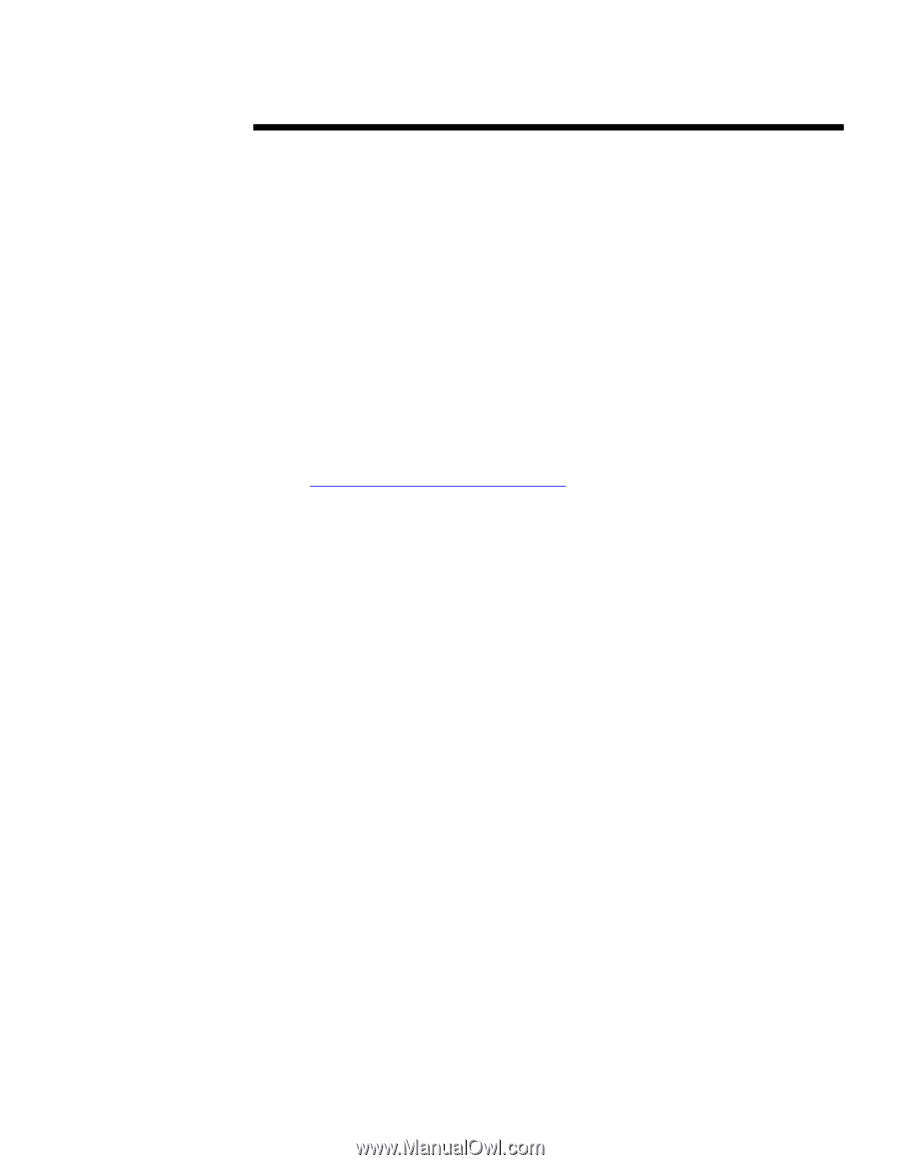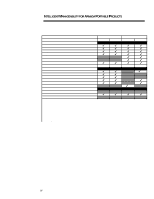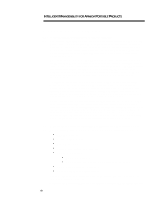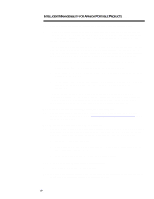HP Armada 7300 Intelligent Manageability for Armada Portable PCs - Page 19
For the Armada 7800, Insight Management Agent Version 3.50 B is pre-installed.
 |
View all HP Armada 7300 manuals
Add to My Manuals
Save this manual to your list of manuals |
Page 19 highlights
INTELLIGENT MANAGEABILITY FOR ARMADA PORTABLE PRODUCTS (cont.) ... Q3. A3. Q4. A4. Q5. A5. Q6. A6. 19 Note: • Monitor Fault diagnosis and Asset Management is not available on Armada 1500, 4100 and 4200. • For the Armada 7800, Insight Management Agent Version 3.50 B is pre-installed. This version does not include any of the new features listed above. An updated agent release including the new features will be made available on the web. • Ownership Tag is only available on new Armada products announced after 1Q98. • There is a conflict between the DMI service layer and Microsoft Internet Explorer 4.0. To solve this problem, upgrade to Internet Explorer 4.01 or uninstall the Insight Management Agent and disable DMI during the re-installation process. Are any of the new features available today on Armada portable PCs? Yes. The latest Insight Management Agent Version 3.50 with all new features detailed in Question 2 is currently available. Compaq Diagnostics for Windows is currently available as well but an enhanced version of Diagnostics for Windows - including a hardware test tool - will be available soon. The enhanced Support Software CD and the Compaq web site at www.compaq.com/support/files/index.html will provide easy access to download the software. What happened to the DMI Browser? Compaq is currently transitioning to a new browser vendor. Therefore, the DMI browser can not be installed during the Insight Management Agent Version 3.50 installation process. Compaq will deliver another release of the Insight Management Agent, which will include the new DMI browser. At that time, the new DMI browser will also be available on the Compaq web site. Which Intelligent Manageability features come "ready to run"? Out of the box, all Armada portable PCs come with the Insight Management Agent preinstalled and enabled which provides users with all the local alerts and capabilities associated with Fault Management and Security Management. Also pre-installed is Compaq Diagnostics for Windows (Insight Personal Edition) providing the end-user or PC technician with local access to detailed system configuration information. Configuration Management issues can be addressed by accessing the Compaq web site or through the enhanced Support Software CD. For information on how to set up the Insight Management Agent in a network environment, please see Question 7. What does the Insight Management Agent do? The Insight Management Agent, available for Windows 95 and Windows NT Workstation, monitors the PC hardware for various system problems. When these or other alert situations arise, the agent displays the local popup screen notifying the Armada PC user and, if SNMP is enabled on the Armada PC, issues an SNMP trap over the network. Management applications like Compaq Insight Manager and HP OpenView receive these alerts and notify the administrator. And, in the case of a SMART hard drive alert, the agent also sends out a Windows message that is received by Proactive Backup agents from Cheyenne and Seagate. The agent also provides instrumentation used by the DMI Service Layer or Service Provider and handles requests by Insight Manager for configuration and asset information.