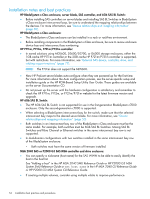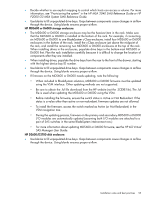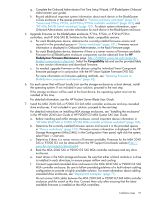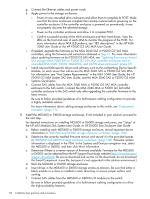HP BladeSystem c3000 HP BladeSystem Deployment Guide for Solutions with 6Gb SA - Page 53
Key installation steps, Con the MSA 2040 SAS or P2000 G3 SAS MSA controllers and its storage.
 |
View all HP BladeSystem c3000 manuals
Add to My Manuals
Save this manual to your list of manuals |
Page 53 highlights
Key installation steps Step 1 Step 2 Step 3 Step 4 and Step 5 Step 6 Step 7 Step 8 Step 9 Step 10 Step 11 Step 12 Step 13 Step 14 Set up the rack. Install tape library or autoloader (optional). Install controller cards on the server blades. Install BladeSystem c-Class enclosure and its servers, interconnect devices, and other components. Install operating system updates and patches, and, if necessary, update firmware on the HP controllers and interconnect devices. For each server that will boot locally (not use the storage enclosure as a boot device), install the operating system. Install MSA 2040 SAS or P2000 G3 SAS MSA controller and drive enclosures. If necessary, update the firmware. Install MDS600 or D6000 storage enclosures. If necessary, update the firmware. Install D2600/D2700 storage enclosures. If necessary, update the firmware. Configure zoning on the switch. Restart servers. Configure the MSA 2040 SAS or P2000 G3 SAS MSA controllers and its storage. Configure the MDS600 or D6000 and its storage. Configure the D2600/D2700 and its storage. Key installation steps 53