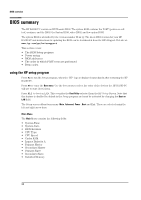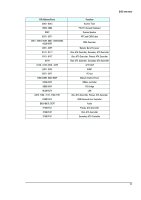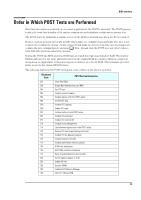HP Brio ba300 hp brio ba300, technical reference manual (product description) - Page 24
BIOS summary - bios update
 |
View all HP Brio ba300 manuals
Add to My Manuals
Save this manual to your list of manuals |
Page 24 highlights
BIOS overview BIOS summary The HP BA300 PC contain an HP/Phoenix BIOS. The system ROM contains the POST (power-on selftest) routines, and the BIOS: the System BIOS, video BIOS, and low option ROM. The system BIOS is identified by the version number IZ.xx.yy. The latest BIOS version for your HP BA300 PC and instructions for updating the BIOS can be downloaded from the HP's Support Web site at: www.hp.com/go/briosupport This section covers: • The BIOS Setup program • Power saving • BIOS addresses • The order in which POST tests are performed • Beep codes. using the HP setup program Press F2 to run the Setup program, when the "HP" logo is displayed immediately after restarting the HP BA300 PC. Press F8 to enter the Boot menu. Use the boot menu to select the order of the devices the HP BA300 PC will use to start (boot) from. Press F12 to boot on LAN. This overrides the Boot Policy selected from the HP Setup Screen. Note that this feature is disabled by default in the Setup program and must be activated by changing the Boot on LAN field. The Setup screen offers four menus: Main, Advanced, Power , Boot and Exit. These are selected using the left and right arrow keys. Main Menu The Main Menu contains the following fields: • System Time • System Date • BIOS Revision • CPU Type • CPU Speed • Cache RAM • Legacy Diskette A • Primary Master • Secondary Master • Primary Slave • Secondary Slave • Installed Memory 24