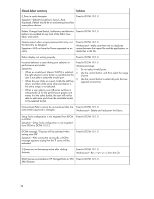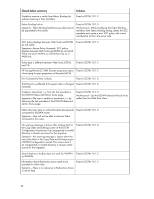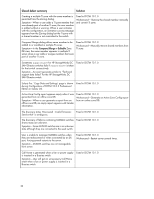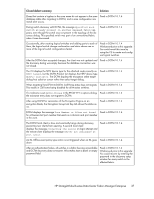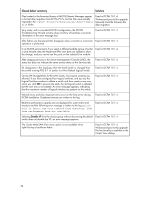HP Brocade 8/12c HP StorageWorks B-series Data Center Fabric Manager Enterpris - Page 33
the FICON channel's QSA Query Security Attributes, Windows 2003 SP2 Server. The installer hangs while
 |
View all HP Brocade 8/12c manuals
Add to My Manuals
Save this manual to your list of manuals |
Page 33 highlights
Closed defect summary Solution Unable to install DCFM Enterprise trial edition on Windows 2003 SP2 Server. The installer hangs while initializing the database. Symptom-DCFM Enterprise Trial Edition cannot be installed in a Windows 2003 SP2 Server. Fixed in DCFM 10.1.0 Workaround-Manually add the default windows system32 path in environmental variables and then reinstall the application. Some of the Product events in the master log are nl incorrect and not easily understood. Fixed in DCFM 10.1.0 Device tree collapses automatically. Fixed in DCFM 10.1.0 Help dialog is not launched for a scheduled backup in switch configuration dialog. Symptom-User is not able to see the online help. Fixed in DCFM 10.1.0 Enabling or disabling switch ports with a right click is not controlled by RBAC. Symptom-A read-only privileged user can enable or disable switches and ports. Fixed in DCFM 10.1.0 Master log removes old events from the log instead of moving them to the bottom. Symptom-Master log shows the new events in the top few rows, but the remaining events disappear. Fixed in DCFM 10.1.0 Element Manager help page is not opening for switch Performance Threshold alert log dialog for a Brocade Mi10k. Symptom-For the Brocade Mi10k Element Manager, the help page is not launching for the switch Performance Threshold alert log dialog. Fixed in DCFM 10.1.0 Workaround-Refer to help contents opened from the help menu. Element Manager help dialog is not launching for the clear link incident alerts dialog for a McDATA 4400 switch. Symptom-The help page is not opening for Clear Link incident alert log dialog in a McDATA 4400 switch. Fixed in DCFM 10.1.0 Workaround-Refer to help from the help menu. When the customer configures a fabric for Cascaded FICON, the DCC policies defined on the seed switch of the Fabric are not activated. Symptom-If there are defined but inactive DCC policies on the seed switch of a fabric and the user configures this fabric for Cascaded FICON, the DCC policies are not activated after the configuration. Fixed in DCFM 10.1.0 Workaround-Activate the DCC policies manually from WebTools or through the CLI using the command secpolicyactivate. Disabling Fabric Binding with DCFM does not change FWCP to Absent. Symptom-When a customer disables Fabric Binding with DCFM, EOS switches return data in response to the FICON channel's QSA (Query Security Attributes) frame. The QSA indicates Fabric Binding is enabled when it is not. Fixed in DCFM 10.1.0 Workaround-Set the FWCP to Absent with the WebTools or use the CLI. HP StorageWorks B-series Data Center Fabric Manager Enterprise 33