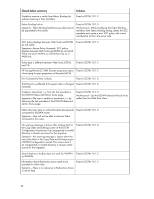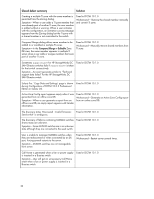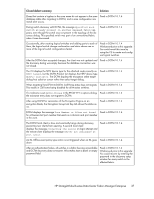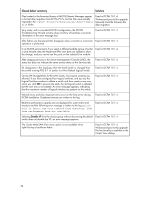HP Brocade 8/12c HP StorageWorks B-series Data Center Fabric Manager Enterpris - Page 34
DCFM 10.1.2 fixes
 |
View all HP Brocade 8/12c manuals
Add to My Manuals
Save this manual to your list of manuals |
Page 34 highlights
Closed defect summary Solution The parameters in the FICON emulation tab of Advance settings in the FCIP config wizard are not set by default. The steps regarding this must be removed from online help. Symptom-The default values can easily seen by the user which is not necessary in the document. It may lead to incorrect information. Fixed in DCFM 10.1.0 Clicking Help in the FICON logs table launches the help page of the "Audit Logs" table. Symptom-The customer will not be able to see the help page for the FICON logs table. Fixed in DCFM 10.1.0 The values in the FICON emulation tab of Advance settings in the FCIP config wizard are not present by default. This must be removed from the Enterprise PDF document. Symptom-Customer can see the default values the Enterprise PDF document. Fixed in DCFM 10.1.0 The text in the help page launched from the FICON log table contains "Fabric Log" instead of "FICON Log" in it. Symptom-The customer will not have the correct information displayed in the help page of the FICON log table. Fixed in DCFM 10.1.0 An unformatted and incorrect error message is nl displayed when no fabrics that support the cascaded FICON configuration are discovered in the application. Symptom-If the user tries to launch the FICON configuration or merge dialogs when no fabrics supporting cascaded FICON configurations are monitored in DCFM, an unformatted and incorrect error message is displayed. Fixed in DCFM 10.1.0 DCFM 10.1.2 fixes Table 4 lists defects closed in the DCFM 10.1.2 release. Table 4 DCFM 10.1.2 closed defects Closed defect summary Solution The LUN state is not updated in the Encryption target LUN dialog box which might be interpreted to mean that the nl application is hung, and that the process needs to be stopped. Fixed in DCFM 10.1.2 Workaround-Use the following steps: 1. Click the LUN. 2. Click re-key. 3. Click close. 4. Click another LUN and the status on the previous LUN is updated. 34