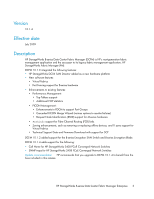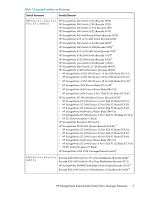HP Brocade 8/12c HP StorageWorks B-series Data Center Fabric Manager Enterpris - Page 7
Remote Client fails to launch with Web Start Exception, Using M-EOSc switches with SNMPv3 enabled
 |
View all HP Brocade 8/12c manuals
Add to My Manuals
Save this manual to your list of manuals |
Page 7 highlights
NOTE: Be sure to install the DCFM application on a dedicated machine that is not running any other server applications, such as another database server. Using M-EOSc switches with SNMPv3 enabled DCFM 10.1.3 or later does not support managing M-EOSc switches with SNMPv3 enabled. If SNMPv3 is enabled on M-EOSc switches, SNMPv1 is automatically disabled. DCFM 10.1.3 or later uses SNMPv1 to manage M-EOSc switches; therefore, the manageability link cannot be established if SNMPv3 is enabled. HP recommends that you disable SNMPv3 using the CLI. Remote Client fails to launch with Web Start Exception Not running JRE 1.6.0 Update5 can cause a known issue where the remote client fails to launch. This JRE version is bundled with the DCFM Server. If your system does not already have JRE 1.6.0, when launching the remote client the browser will have a link to download the JRE installer. If your system already contains JRE 1.6.0, you must run 1.6.0 Update5. This can be validated by running java -version from the command prompt. If the version displays as 1.6.0_05, you are running the correct version. If it is not the correct version, remove the incorrect version and point your web browser to the DCFM Server IP address to download the correct version. NOTE: If you installed JRE 1.6.0 Update5, do not use Java's auto-updater, as this will change the JRE version. Incorrect error message displayed when FCIP license is missing If a switch without a FCIP license is selected when creating a FCIP tunnel, the following error message is displayed: The switch does not have any free tunnels. This error message is displayed instead of: The switch does not have a FCIP license. VEX_Port not disabled after FICON parameter values added VEX_Port is not disabled after you enter FICON parameters in advanced settings in the FCIP configuration wizard. User action and product audit events not generated from port fencing actions When port fencing policies are assigned to M-EOS switches in a mixed fabric, user action and product audit events are not generated. User action events are not generated when unassigning a policy from a M-EOS switch. Incorrect information is listed in Compare or Merge dialog If multiple zones are defined in a single zone configuration, the Host-to-Storage and Storage-to-Host information will be listed incorrectly in the Compare/Merge dialog. HP StorageWorks B-series Data Center Fabric Manager Enterprise 7