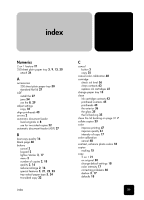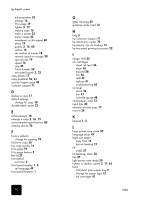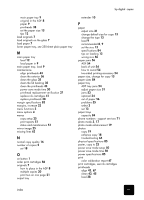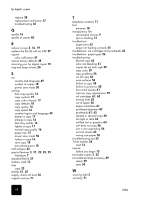HP C8372A Reference Guide - Page 98
color are bleeding, blurred copy
 |
View all HP C8372A manuals
Add to My Manuals
Save this manual to your list of manuals |
Page 98 highlights
hp digital copier replace 38 replacement verification 37 troubleshooting 65 Q quality 16 quality of copies 60 R reduce a copy 2, 16, 19 replace the flat lid with an ADF 27 reports color calibration 47 restore factory defaults 48 returning your hp digital copier 72 ring and beep volume 50 S set country and language 49 number of copies 18 power save mode 50 settings best copy quality 16 copy a photo 19 copy color intensity 17 copy defaults 18 copy quality 16 copy speed 16 country/region and language 49 darken a copy 17 enlarge a copy 16 fast copy quality 16 lighten a copy 17 normal copy quality 16 paper tray 13 power save mode 50 reduce a copy 16 save copy 18 text enhancement 18 shift margins 22 special features 3, 21, 22, 23, 25 limitations 7 standard flat lid 27 stickers, load 12 stop copy 25 streaks 61, 62 supply, check ink level 36 support services 71 92 T telephone numbers 71 text enhance 18 transparency film recommend choices 9 tips on loading 12 troubleshoot paper jams 53 paper not feeding correctly 55 troubleshoot ink cartridges and printheads 65 troubleshoot paper types 56 troubleshooting blurred copy 62 color are bleeding 61 copies do not look right 59 copy color 59 copy problems 56 cut off copy 62 even surfaces 56 failure to copy 58 failure to power-on 58 horizontal streaks 61 improve copy appearance 59 ink cartridges 61, 65 missing lines 62 out of paper 56 paper orientation 61 printhead alignment 67 printheads 61, 65 slanted or skewed copy 60 too light or dark 64 unfilled text or graphics 64 unit does not copy 56 unit is not responding 56 vertical streaks 62 wrong size paper 56 troubleshooting tips 53 T-shirt transfer 24 load 12 tutorial before you begin 15 two-sided copies 3, 22 two-sided printing accessory 29 attach 29 jams 54 W warning light 3 warranty 71 index