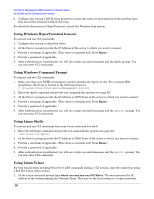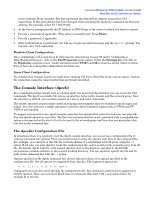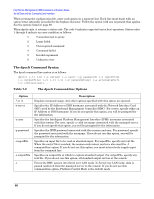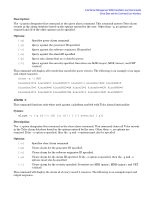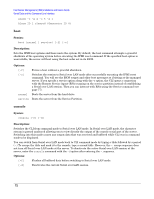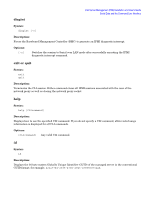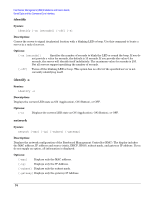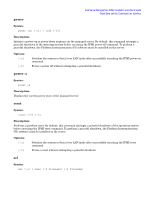HP Carrier-grade cc2300 Intel Server Management (ISM) Installation and User&am - Page 71
alarm -c
 |
View all HP Carrier-grade cc2300 manuals
Add to My Manuals
Save this manual to your list of manuals |
Page 71 highlights
Intel Server Management (ISM) Installation and User's Guide Serial Data and the Command Line Interface Description: The -q option designates this command as the query alarm command. This command queries Telco alarm records in the alarm database based on the options entered by the user. Other than -q, no options are required and all of the other options can be specified. Options: [-q] Specifies query alarm command. [-g] Query against the generator ID specified. [-o] Query against the software originator ID specified. [-a] Query against the alarm ID specified. [-p] Query only alarms that are related to power. [-l] Query against the severity specified. Severities are MJR (major), MNR (minor), and CRT (critical). This command will display all records that match the query criteria. The following is an example of an input and output sequence. alarm -q -l MJR AlarmGenID=4 AlarmSW=Y AlarmSWID=5 AlarmID=1 AlarmSev=MJR AlarmPWR=N AlarmGenID=3 AlarmSW=N AlarmSWID=NA AlarmID=2 AlarmSev=MJR AlarmPWR=N AlarmGenID=2 AlarmSW=N AlarmSWID=NA AlarmID=3 AlarmSev=MJR AlarmPWR=Y alarm -c This command functions only when used against a platform enabled with Telco alarm functionality. Syntax: alarm -c [-g id [-o id] [-a id ]] | [-l severity] | all Description: The -c option designates this command as the clear alarm command. This command clears all Telco records in the Telco alarm database based on the options entered by the user. Other than -c, no options are required. If the -a option is specified, then the -g and -o options must also be specified. Options: [-c] Specifies clear alarm command. [-g] Clears alarm for the generator ID specified. [-o] Clears alarm for the software originator ID specified. [-a] Clears alarm for the alarm ID specified. If the -a option is specified, then the -g and -o options must also be specified. [-l] Clears alarm for the severity specified. Severities are MJR (major), MNR (minor), and CRT (critical). This command will display the alarm id of every record it removes. The following is an example input and output sequence.