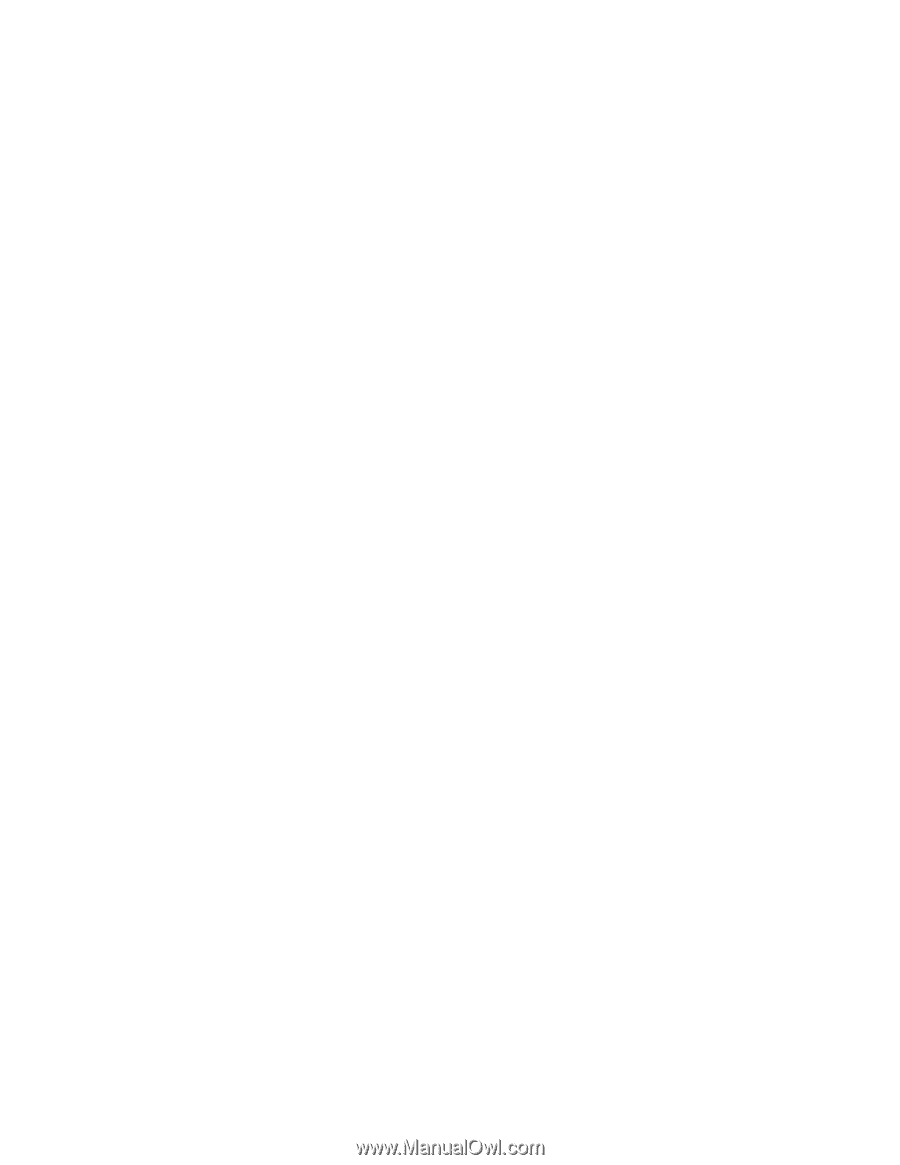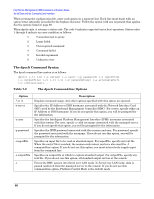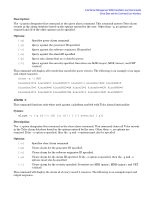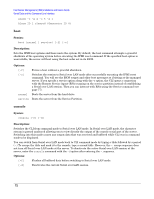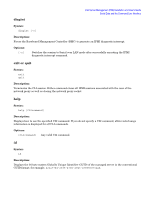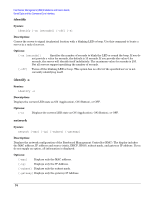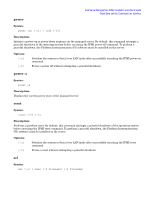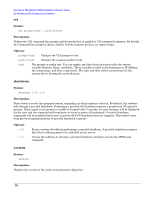HP Carrier-grade cc2300 Intel Server Management (ISM) Installation and User&am - Page 73
diagint, exit or quit
 |
View all HP Carrier-grade cc2300 manuals
Add to My Manuals
Save this manual to your list of manuals |
Page 73 highlights
diagint Intel Server Management (ISM) Installation and User's Guide Serial Data and the Command Line Interface Syntax: diagint [-c] Description: Forces the Baseboard Management Controller (BMC) to generate an IPMI diagnostic interrupt. Options: [-c] Switches the session to Serial over LAN mode after successfully executing the IPMI diagnostic interrupt command. exit or quit Syntax: exit quit Description: Terminates the CLI session. Either command closes all IPMI sessions associated with the user of the network proxy as well as closing the network proxy socket. help Syntax: help [CLIcommand] Description: Displays how to use the specified CLI command. If you do not specify a CLI command, abbreviated usage information is displayed for all CLI commands. Options: [CLIcommand] Any valid CLI command. id Syntax: id Description: Displays the 16-byte system Globally Unique Identifier (GUID) of the managed server in the conventional GUID format; for example, 422e7704-23f5-4706-a943-a7859c073aed.