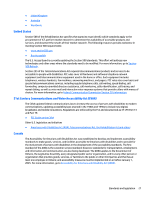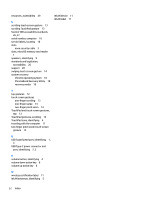HP Chromebook x360 User Guide - Page 38
Chromebook Recovery Utility, pinch zoom
 |
View all HP Chromebook x360 manuals
Add to My Manuals
Save this manual to your list of manuals |
Page 38 highlights
resources, accessibility 29 S scrolling touch screen gesture 13 scrolling TouchPad gesture 13 Section 508 accessibility standards 26, 27 serial number, computer 10 service labels, locating 10 slots nano security cable 3 slots, microSD memory card reader 1 speakers, identifying 9 standards and legislation, accessibility 26 support 20 swiping touch screen gesture 14 system recovery Chrome operating system 18 Chromebook Recovery Utility 18 recovery media 18 WLAN device 11 WLAN label 11 T tap gestures 12 touch screen gestures one-finger scrolling 13 one-finger swipe 14 two-finger pinch zoom 14 TouchPad and touch screen gestures, tap 12 TouchPad gestures, scrolling 13 TouchPad zone, identifying 6 traveling with the computer 11 two-finger pinch zoom touch screen gesture 14 U USB SuperSpeed port, identifying 1, 3 USB Type-C power connector and port, identifying 2, 3 V volume button, identifying 4 volume down action key 8 volume up action key 8 W wireless certification label 11 WLAN antennas, identifying 5 32 Index