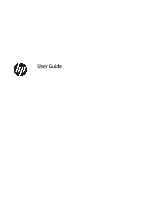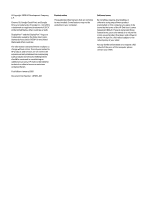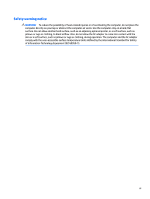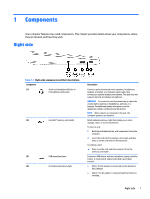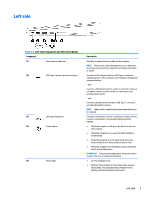Table of contents
1
Components
..................................................................................................................................................
1
Right side
...............................................................................................................................................................
1
Left side
.................................................................................................................................................................
3
Display
....................................................................................................................................................................
5
Keyboard area
........................................................................................................................................................
6
Touchpad
.............................................................................................................................................
6
Special keys
.........................................................................................................................................
7
Action keys
...........................................................................................................................................
8
Bottom
...................................................................................................................................................................
9
Labels
...................................................................................................................................................................
10
2
Navigating the screen
..................................................................................................................................
12
Using touchpad and touch screen gestures
........................................................................................................
12
Tap
.....................................................................................................................................................
12
Scrolling (touchpad only)
..................................................................................................................
13
One-finger
scrolling (touch screen only)
...........................................................................................
13
One-finger
swipe (touch screen only)
...............................................................................................
14
Two-finger
pinch zoom (touch screen only)
.....................................................................................
14
3
Power and battery
.......................................................................................................................................
15
Factory-sealed battery
........................................................................................................................................
15
Charging the battery
.........................................................................................................................
15
4
Printing
......................................................................................................................................................
16
Printing
................................................................................................................................................................
16
Printing from Google Chrome
..............................................................................................................................
16
Printing with Google Cloud Print Web printing service
.......................................................................................
16
5
Backing up, resetting, and recovering
...........................................................................................................
17
Backing up
............................................................................................................................................................
17
Resetting
..............................................................................................................................................................
17
Recovering
...........................................................................................................................................................
17
Installing the Chromebook Recovery Utility
.....................................................................................
18
Creating recovery media
...................................................................................................................
18
Recovering the Chrome operating system
.......................................................................................
18
Setting up your computer after a reset or recovery
...........................................................................................
19
v