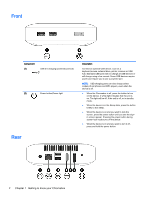Table of contents
1
Getting to know your Chromebox
.....................................................................................................................
1
Left side
................................................................................................................................................
1
Front
.....................................................................................................................................................
2
Rear
......................................................................................................................................................
2
Bottom
..................................................................................................................................................
4
Labels
...................................................................................................................................................
5
2
Using an optional keyboard and mouse
...........................................................................................................
6
Using the action keys
...........................................................................................................................
6
3
Using your Chromebox
.....................................................................................................................................
8
Using audio
..........................................................................................................................................
8
Connecting speakers
...........................................................................................................
8
Connecting headphones
......................................................................................................
8
Using video
...........................................................................................................................................
8
Connecting an HDMI device
................................................................................................
8
Connecting a digital display device
......................................................................................
9
Connecting to your wireless network
..................................................................................................
10
Enabling and disabling Wake on LAN (WOL) function
.......................................................................
10
Managing apps
...................................................................................................................................
10
4
Securing your Chromebox and information
....................................................................................................
12
Securing your wireless network
..........................................................................................................
12
Backing up your software applications and information
.....................................................................
12
Recovering your Chromebox
..............................................................................................................
12
Using an optional security cable lock
.................................................................................................
13
5
More HP resources
.........................................................................................................................................
14
6
Electrostatic Discharge
...................................................................................................................................
15
Index
...................................................................................................................................................................
16
v