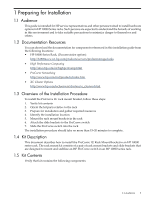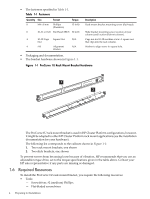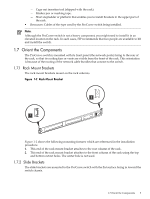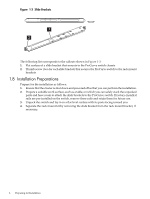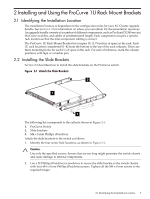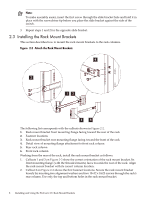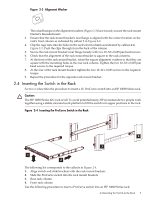HP Cluster Platform Hardware Kits v2010 ProCurve 1U Rack Mount Bracket Install - Page 4
Required Resources
 |
View all HP Cluster Platform Hardware Kits v2010 manuals
Add to My Manuals
Save this manual to your list of manuals |
Page 4 highlights
• The fasteners specified in Table 1-1. Table 1-1 Fasteners Quantity Size Format Torque 8 M4 x 8 mm Phillips 15 in-lb (Posidrive) 8 10-32 x 0.625 Pan Head XRCS 30 in-lb 4 10-32 Cage Square Nut N/A Nut 4 #10 Alignment N/A Washer Description Rack mount bracket mounting screw (flat-head). Slide bracket mounting screw location A (rear column) and location B (front column). Cage nut for 10-32 machine screw. A square nut that clips into the rack column. Washer to align screw in square hole. • Packaging and documentation. • The bracket hardware shown in Figure 1-1. Figure 1-1 ProCurve 1U Rack Mount Bracket Hardware 1 2 The ProCurve 1U rack mount bracket is used in HP Cluster Platform configurations, however, it might be adapted to other HP Cluster Platform rack mount applications (see the installation documentation for your hardware). The following list corresponds to the callouts shown in Figure 1-1: 1. Two rack mount brackets, one shown 2. Two slide brackets, one shown To prevent screws from becoming loose because of vibration, HP recommends that you use an adjustable torque drive, set to the torque specifications given in the table above. Contact your HP sales representative if any parts are missing or damaged. 1.6 Required Resources To install the ProCurve 1U rack mount bracket, you require the following resources: • Tools: - Screwdriver, #2 (medium) Phillips. - Flat-bladed screwdriver. 4 Preparing for Installation