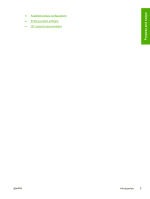HP Color LaserJet CM1015/CM1017 HP Color LaserJet CM1015/CM1017 MFP Series - S - Page 24
Additional detailed information about the HP Color LaserJet CM1015 MFP/CM1017 MFP printing - mfp windows 7
 |
View all HP Color LaserJet CM1015/CM1017 manuals
Add to My Manuals
Save this manual to your list of manuals |
Page 24 highlights
Purpose and scope Table 1-1 Software technical reference overview (continued) Chapter Content ● Driver configuration for Microsoft Windows® ● Optional software, including HP Photosmart Premier, HP Document Viewer, HP Marketing Assistant, and Readiris Professional V11.0 text-recognition software by IRIS. ● HP Solution Center ● HP ToolboxFX ● HP Embedded Web Server Chapter 3, Install Microsoft Windows printing-system components This chapter provides instructions for installing the HP Color LaserJet CM1015 MFP/CM1017 MFP in Microsoft Windows operating systems by using various installation methods. Chapter 4, HP scanning system This chapter provides detailed descriptions of the HP scanning system that is provided with the HP Color LaserJet CM1015 MFP/CM1017 MFP. Topics include: ● Scanning methods ● HP scanning software ● HP scan drivers Chapter 5, HP PCL 6 and PS emulation unidrivers for Microsoft Windows This chapter provides detailed descriptions of the HP PCL 6 Unidriver, HP PCL 6 Black and White Driver, and postscript emulation print unidrivers for Microsoft Windows 2000, Microsoft Windows XP, Microsoft Windows XP x64, and Microsoft Windows Server 2003. Chapter 6, Macintosh This chapter provides instructions for installing and uninstalling the HP Color LaserJet CM1015 MFP/CM1017 MFP in Macintosh operating systems and for using Macintosh features. Chapter 7, Engineering details This chapter contains information about the following special topics: ● Uninstall ● Media attributes ● Remote firmware update ● HP Color LaserJet CM1015 MFP/CM1017 MFP Readme For additional information about the location of information within these chapters, see the table of contents. An index is provided in the back of this STR. Additional detailed information about the HP Color LaserJet CM1015 MFP/CM1017 MFP printingsystem software is published in an addendum to this STR. The following information is available only in the addendum: ● Lists of installed files ● System-modification information, such as changes to the registry and registry keys ● Descriptions of known software issues and solutions Topics: ● Device features 2 Chapter 1 Purpose and scope ENWW