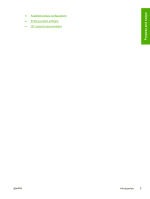HP Color LaserJet CM1015/CM1017 HP Color LaserJet CM1015/CM1017 MFP Series - S - Page 29
Available product configurations, Software features by connection type, Multitasking capabilities - color laserjet mfp driver windows 7
 |
View all HP Color LaserJet CM1015/CM1017 manuals
Add to My Manuals
Save this manual to your list of manuals |
Page 29 highlights
Purpose and scope Available product configurations This section contains information about the following topics: ● Software features by connection type ● Multitasking capabilities ● Differences between the network-connected and direct-connected configurations Software features by connection type The HP Color LaserJet CM1015 MFP/CM1017 MFP products can function in one of three installations: ● As a standalone copier not connected to a computer. ● Directly connected to a computer. If the product is connected to a computer running Microsoft Windows 2000, Microsoft Windows XP, Microsoft Windows XP x64, or Microsoft Windows Server 2003 the product can be shared with other network users for printing. ● Connected to a network. The product works in any of these situations, but some features are not available. The following table shows which features are available depending on how the product is connected. Table 1-3 Software features by connection type Feature or Function Connected directly to computer (local user)1 Connected directly to computer, but shared with other users2 Connected to network Printing from the computer to X X X the product Scan to e-mail X X OCR software for converting X X scanned images to text documents that can be edited Access through the software X X to the product setup options Access to the TWAIN driver X X Access to the WIA driver 3 X X Access to the memory cards4 X X 1 Available to the user of the computer that is directly connected to the product. 2 Available to the other users on the network when Microsoft Windows sharing is enabled from the computer that is directly connected to the product. When the computer that is directly connected to the product is on a local area network (LAN), the product can be shared with other computers on the network. Users of the shared computers can only print from their computers to the product. 3 Available for Microsoft Windows XP and Microsoft Windows Server 2003 only. 4 Available for the HP Color LaserJet CM1017 MFP only. Multitasking capabilities The HP Color LaserJet CM1015 MFP/CM1017 MFP are designed to carry out multiple tasks simultaneously. Initiate tasks when they are needed, without waiting. ENWW Available product configurations 7