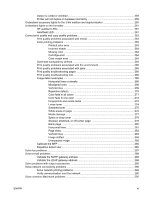HP Easy Printer Care software sections
..........................................................................
188
HP Web Jetadmin software
..............................................................................................................
190
HP Printer Utility for Macintosh
........................................................................................................
191
Open the HP Printer Utility
...............................................................................................
191
Print a cleaning page
.......................................................................................................
191
Print a configuration page
................................................................................................
191
View supplies status
........................................................................................................
192
Order supplies online and use other support features
.....................................................
192
Upload a file to the printer
................................................................................................
192
Update the firmware
........................................................................................................
193
Activate the two-sided printing (duplexing) mode
............................................................
193
Lock or unlock printer storage devices
............................................................................
193
Save or print stored jobs
..................................................................................................
193
Configure trays
................................................................................................................
194
Change network settings
.................................................................................................
194
Open the embedded Web server
.....................................................................................
194
Set up e-mail alerts
..........................................................................................................
195
Security features
..............................................................................................................................
196
Secure the embedded Web server
..................................................................................
196
Foreign Interface Harness (FIH)
......................................................................................
196
Requirements
..................................................................................................
196
Use the FIH
.....................................................................................................
196
Enable the FIH portal
......................................................................
196
Disable the FIH portal
.....................................................................
197
Secure Disk Erase
...........................................................................................................
197
Data affected
...................................................................................................
198
Gain access to Secure Disk Erase
..................................................................
198
Additional Information
.....................................................................................
198
DSS authentication
..........................................................................................................
198
Lock the control-panel menus
..........................................................................................
198
Set the real-time clock
......................................................................................................................
199
Set the date format
..........................................................................................................
199
Set the date
.....................................................................................................................
199
Set the time format
..........................................................................................................
199
Set the time
......................................................................................................................
199
Configure alerts
................................................................................................................................
201
Upgrade the firmware
.......................................................................................................................
202
Determine the current firmware version
...........................................................................
202
Download new firmware from the HP Web site
...............................................................
202
Transfer the new firmware to the MFP
............................................................................
202
Use FTP to upload the firmware through a browser
.......................................
202
Use FTP to upgrade the firmware on a network connection
...........................
203
Use HP Web Jetadmin to upgrade the firmware
.............................................
204
Use MS-DOS commands to upgrade the firmware
.........................................
204
Use the HP Jetdirect firmware
.........................................................................................
204
Manage memory
..............................................................................................................................
206
Manage supplies
..............................................................................................................................
207
HP print cartridges
...........................................................................................................
207
Non-HP print cartridges
...................................................................................................
207
Print cartridge authentication
...........................................................................................
207
ENWW
ix