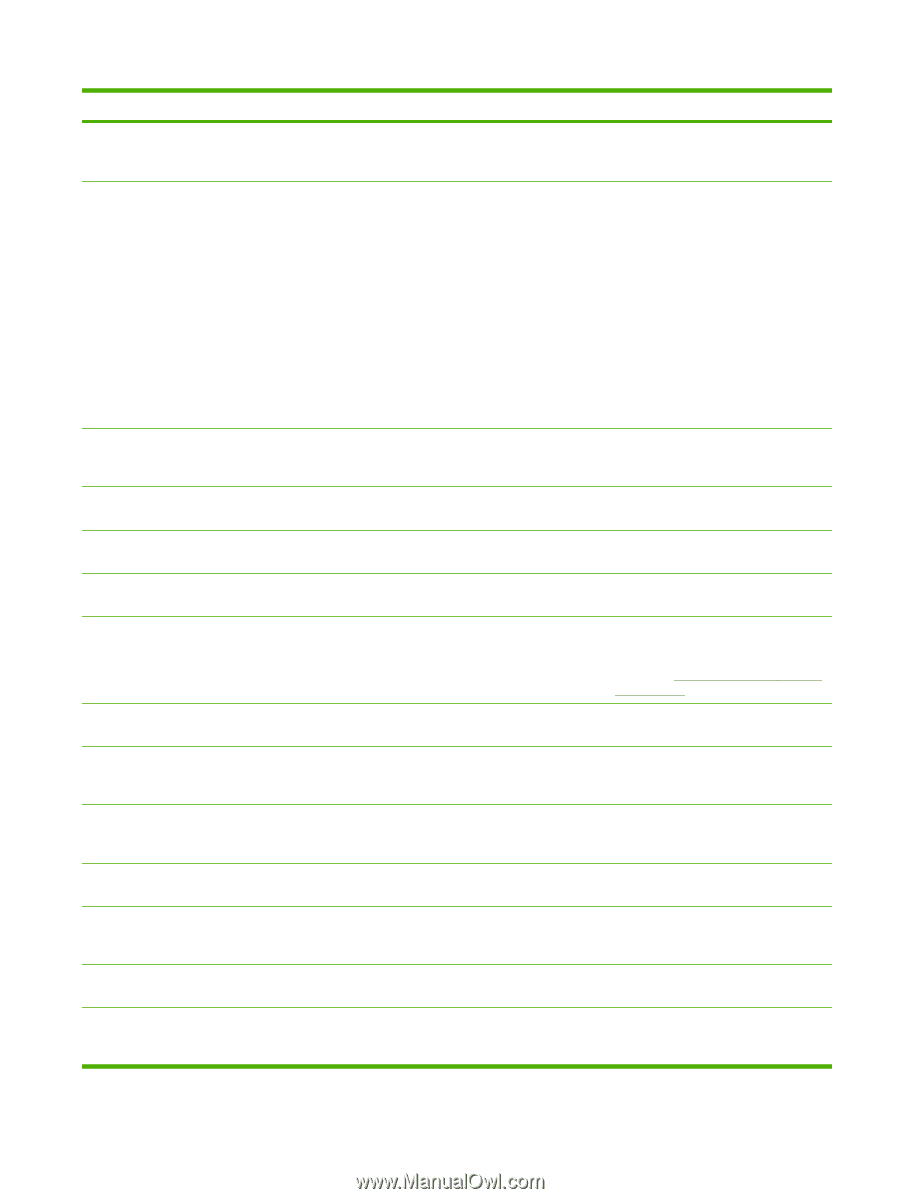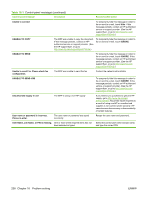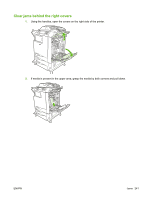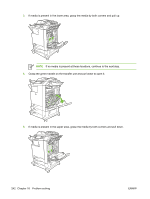HP Color LaserJet CM4730 HP Color LaserJet CM4730 MFP - User Guide - Page 253
Rotating Motor - To exit press STOP, The Digital Sending Service at <IP - transfer kit
 |
View all HP Color LaserJet CM4730 manuals
Add to My Manuals
Save this manual to your list of manuals |
Page 253 highlights
Table 16-1 Control-panel messages (continued) Control panel message Description Recommended action Replace Supplies - Using black A color supply (or supplies) has reached the No user input is required for printing to out condition and the Color Supply Out continue. Printing continues in black. menu item is set to Autocontinue black. Replace Transfer Kit The transfer unit is at end of life. Printing can Replace the transfer kit. continue, but print quality might be reduced. 1. Open the right-side covers. 2. Lower the transfer unit by pulling downward on the green handle at the top of the unit. 3. Depress the small blue latches located on either side of the bottom of the transfer unit and lift the unit out of the MFP. 4. Install the new transfer unit. 5. Close the right-side covers. Rotating Motor A component test is in progress; the Press Stop when ready to stop this test. component selected is the cartridge motor. Rotating Motor - To exit press STOP The MFP is executing a component test and Press Stop when ready to stop this test. the component selected is a motor. SANITIZING DISK % COMPLETE Do The hard disk is being cleaned. not power off Contact the network administrator. SCAN FAILURE Press 'Start' to rescan The scan was unsuccessful and the document needs to be rescanned. If necessary, reposition the document to rescan it, and then press Start. Size mismatch in tray XX The media in the listed tray does not match 1. Load the correct media. the size specified for that tray. 2. If the message persists, contact HP Support at http://www.hp.com/support/ ljcm4730mfp. SMTP Gateway The SMTP gateway has exceeded a time out Verify the e-mail server address. Contact the value. network administrator. The Digital Sending Service at does not service this MFP. Contact administrator. The MFP cannot communicate with the specified IP address. Verify the IP address. Contact the network administrator. The Digital Sending Service must be upgraded to support this version of the MFP firmware. Contact administrator. The Digital Sending Service is not supported Check the firmware version. Contact the by the version of the firmware that is currently network administrator. installed for the MFP. The folder you have entered is not a valid The folder name was entered incorrectly, or Re-enter the folder name correctly, or add the folder. the folder does not exist. folder. There might be a document on the glass. A digital send or copy job has been performed Remove the original document from the If there is, remove it, then press "Start". from the scanner glass, but the original scanner glass and press Start. document needs to be removed. TOO MANY PAGES IN JOB TO STAPLE The maximum number of sheets the stapler For print jobs that have more than 30 pages, can staple is 30. staple them manually. Type Mismatch In Tray The specified tray contains a media type that The specified tray will not be used until this does not match the configured type. condition is addressed. Printing can continue from other trays. ENWW Control-panel messages 237