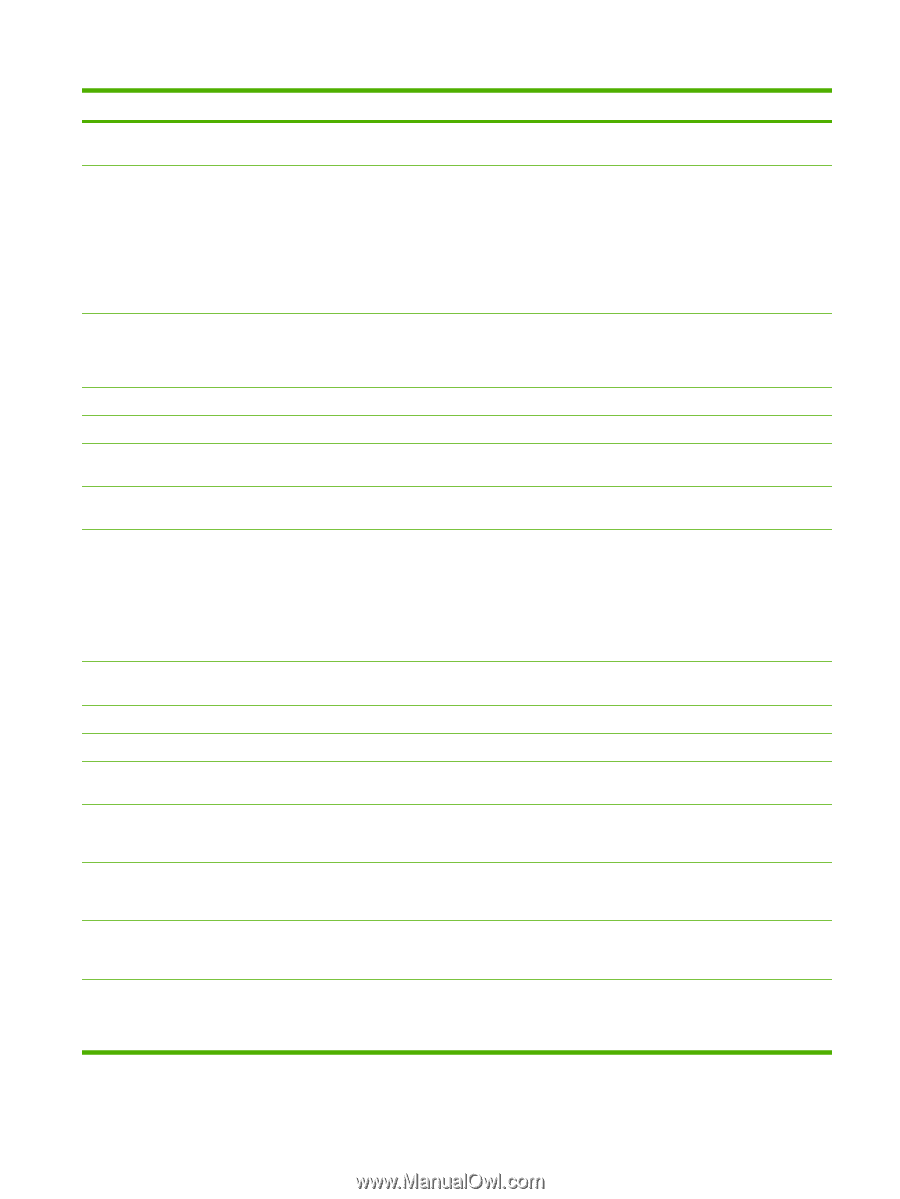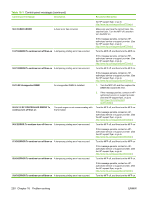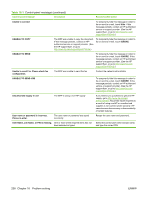HP Color LaserJet CM4730 HP Color LaserJet CM4730 MFP - User Guide - Page 251
Performing Color Band Test, Printing Color Usage Log - mfp printing system
 |
View all HP Color LaserJet CM4730 manuals
Add to My Manuals
Save this manual to your list of manuals |
Page 251 highlights
Table 16-1 Control-panel messages (continued) Control panel message Description Recommended action Novel login required Novell authentication has been enabled for Enter Novell network credentials to access this destination. the requested feature. Order Cartridge The identified print cartridge is nearing the end of its useful life. The MFP is ready and will continue for the estimated number of pages indicated. Estimated pages remaining is based upon the historical page coverage of this MFP. Order a replacement print cartridge. Printing will continue until a supply needs to be replaced. Order Fuser Kit The fuser is near end of life. The MFP is ready and will continue for the estimated number of pages indicated. Printing will continue until a supply needs to be replaced. Order a replacement fuser kit. Order staple cartridge The staple cartridge needs to be replaced. 1. Replace the staple cartridge. Order Supplies One or more supplies needs to be replaced. 1. Replace the supply. Order Transfer Kit The transfer kit is near end of life. Printing can Order a replacement transfer kit. continue. Output bin full The specified output bin is full and printing cannot continue. Empty the bin to continue printing. Output paper path open The paper path between the MFP and the output device is open and must be closed before printing can continue. 1. If you have a 3-bin mailbox installed, make sure the jam-access door is closed. 2. If you have a stapler/stacker installed, make sure the staple cartridge is snapped into position and that the staple-cartridge door is closed. Password or name is incorrect. Please enter correct login. The user name or password was typed incorrectly. Retype the user name and password. Performing Color Band Test The color-band test is being performed. No action is necessary. PIN is incorrect. Please re-enter PIN. The PIN was typed incorrectly. Retype the PIN. Please turn device off and install hard disk. The requested job requires a hard disk, but Turn the MFP off and install a hard disk. the MFP does not have a hard disk installed. Printing CMYK Samples The CMYK-samples page is being No action is necessary. generated. The device will return to the ready state upon completion of the page Printing Color Usage Log The color-usage-log page is being No action is necessary. generated. The printer will return to the ready state upon completion of the page. Printing Demo Page This message displays while the demo page No action is necessary. is being generated. The device will return to the ready state upon completion of the page. Printing Diagnostics Page This message displays while the diagnostics page is being generated. The device will return to the ready state upon completion of the page. No action is necessary. ENWW Control-panel messages 235