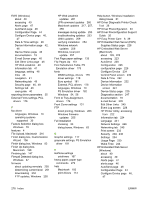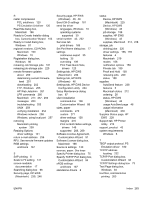HP Color LaserJet CP4005 HP Color LaserJet CP4005 Printer - Software Technical - Page 301
Specify TCP/IP Port dialog box
 |
View all HP Color LaserJet CP4005 manuals
Add to My Manuals
Save this manual to your list of manuals |
Page 301 highlights
R raster compression PCL unidrivers 120 PS Emulation Unidriver 120 Read Me dialog box, Macintosh 196 Ready to Create Installer dialog box, Customization Wizard 103 Ready to Install dialog box, Windows 81 regional versions, CD-ROMs Macintosh 190 Windows 10 Registration dialog box, Windows 86 releasing Job Storage jobs 161 releasing job-storage jobs 220 remote firmware updates about 250 determining current firmware level 251 downloading 252 FTP, Windows 255 HP Web Jetadmin 261 LPR commands 260 Macintosh 217, 257, 259 messages 253 troubleshooting 253 UNIX 259 verifying installation 254 Windows network 258 Windows, using local port 257 removing Macintosh printing system 209 Resizing Options driver settings 141 return e-mail address 236 RFU. See remote firmware updates RGB settings unidrivers 167 S SAP printing 8 Scale to Fit setting 141 screen-readable documentation 17 Searching dialog box 66 Security page, HP EWS (Macintosh) 239, 246 Security page, HP EWS (Windows) 46, 49 Send Ctrl-D settings 181 send fax driver languages, Windows 10 operating systems supported 30 serial number 42, 232 Services tab print drivers 169 Set Port Name dialog box 77 settings continuous export 35 locking 35 overriding 109 Print Task Quick Sets, drivers 123 Settings tab, HP EWS (Macintosh) 234 Settings tab, HP EWS (Windows) 46 Settings tab, HP EWS Device Configuration utility 234 Setup Maintenance dialog box 87 silent installation command-line 106 Customization Wizard 88 sizes, paper commands 270 custom 271 driver settings 128 margins 270 Print on Both Sides settings, drivers 149 supported 268, 269 Software License Agreement, Customization Wizard 91 Software License dialog box, Macintosh 196 Source is settings 130 sources, paper. See trays Specify Printer dialog box 75 Specify TCP/IP Port dialog box, Customization Wizard 94 sRGB settings unidrivers 167 standalone drivers 8 status Device, HP EWS (Macintosh) 225 Device, HP EWS (Windows) 43 job storage 158 supplies, HP EWS (Windows) 42 supplies, Macintosh 212, 228 storage, job deleting jobs 220 driver settings 156, 178 features 4 Macintosh 219 modes 158 notification options 159 Private Job 159 Proof and Hold 158 releasing jobs 220 status 158 supplies AutoSend feature 238 features 5 Macintosh status 212 ordering 26 status, HP EWS (Windows) 42 usage AutoSend page 46 usage information (Macintosh) 230 Supplies Status page, HP EWS 228 Support tab, HP Printer Utility 215 support, product 43 system requirements Windows 6 T TBCP output protocol, PS Emulation driver 180 TCP/IP address locating 232 TCP/IP Port dialog box, Customization Wizard 94 TCP/IP Settings dialog box 73 Test Page dialog box, Windows 84 text files, command-line printing 263 ENWW Index 283