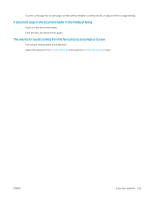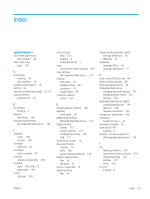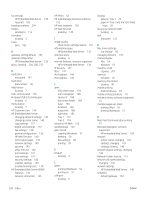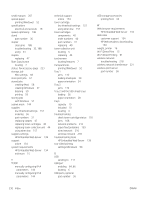HP Color LaserJet Enterprise MFP M578 User Guide - Page 241
Scan to USB Drive, Scan to Network Folder
 |
View all HP Color LaserJet Enterprise MFP M578 manuals
Add to My Manuals
Save this manual to your list of manuals |
Page 241 highlights
HP Web Jetadmin 150 IPv4 address 144 IPv6 address 144 subnet mask 144 supported 10 NFC accessory part number 36 NFC printing 61 number of copies, changing 68 O on/off button locating 4 online help, control panel 155 online support 154 operating systems (OS) supported 10 operating systems, supported 14 optimize copy images 207 optimize fax images 214 optimize scanned images 211 ordering supplies and accessories 36 OS (operating system) supported 10 other links list HP Embedded Web Server 142 output bin clear jams 188 locating 4 P pages per minute 10 pages per sheet selecting (Mac) 55 selecting (Windows) 51 paper jams 168 loading Tray 1 22 loading Tray 2 and the 550-sheet trays 26 selecting 193 Tray 1 orientation 24 Tray 2 and the 550-sheet trays orientation 28 paper jams 550-sheet trays 178 document feeder 169 fuser 183 locations 166 output bin 188 right door 183 Tray 1 172 Tray 2 174 paper pickup problems solving 159, 161 paper trays part numbers 36 paper type selecting (Windows) 52 paper types selecting (Mac) 55 paper, ordering 36 part numbers accessories 36 replacement parts 37 supplies 37 toner cartridges 37 ports locating 6 power consumption 18 power connection locating 5 power switch locating 4 power usage 1 watt or less 148 print drivers, supported 14 print on both sides Mac 54 manually, Windows 51 Windows 51 print settings HP Embedded Web Server 137 printer memory sending to 110 printer memory, scan to 110 printing from USB storage accessories 64 stored jobs 59 printing on both sides settings (Windows) 50 private printing 57 product number locating 5 R replacement parts part numbers 37 replacing staples 47 toner cartridges 40 toner-collection unit 44 required settings fax 126 resolution copy and scan 10 restore factory settings 156 right door jams 183 RJ-45 port locating 6 S Save to printer memory 110 scan settings HP Embedded Web Server 137 Scan to Network Folder 113 initial setup 89 Scan to USB Drive 117 enabling 103 scanner calibrate 205 glass cleaning 204, 208, 212 scanning optimize for text or pictures 211 resolution 10 scanning to email sending documents 107 scanning to folder 113 scanning to printer folder 110 scanning to printer memory 110 scanning to USB 117 secuity settings HP Embedded Web Server 140 security encrypted hard disk 147 sending to email sending documents 107 serial number locating 5 settings fax 127 restore factory 156 Sign In button locating 7 Sign Out button locating 7 sleep mode 148 ENWW Index 229