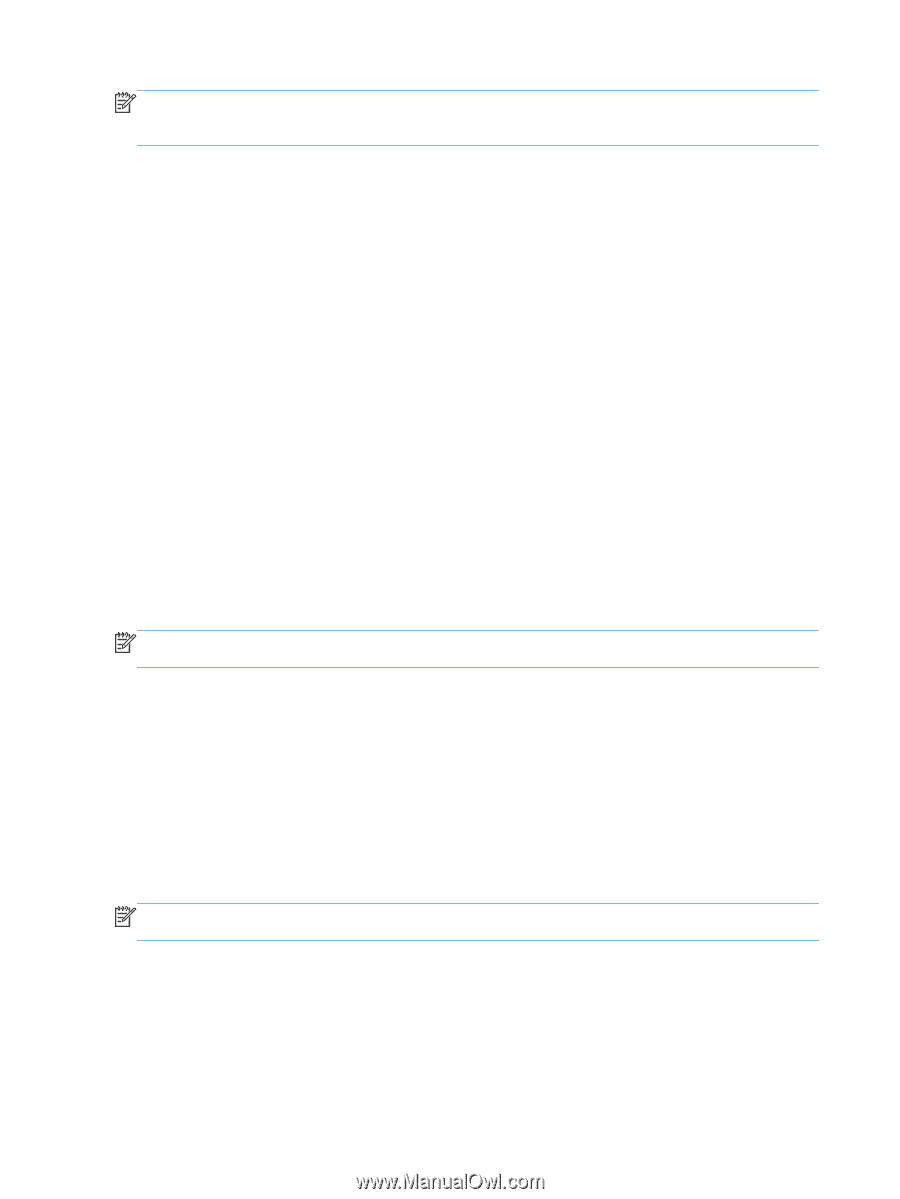HP Color LaserJet Enterprise MFP M680 LaserJet Analog Fax Accessory 500 - Fax - Page 126
Fax Activity Log, T.30 Report, Scheduling fax printing (memory lock), Use Fax over VoIP networks
 |
View all HP Color LaserJet Enterprise MFP M680 manuals
Add to My Manuals
Save this manual to your list of manuals |
Page 126 highlights
NOTE: A Fax Call Report only generates Job numbers for final attempts. If one of these reports is printed manually from the menu and the last call was neither the final attempt nor a Voice call the Job number will be zero. Fax Activity Log Calls assumed to be voice calls are not included in the Fax Activity Log by default. Only the final attempt, after all redials are used or the fax is a success, is listed in the Fax Activity Log. T.30 Report Callas assumed to be voice calls do not cause a T.30 report to print. All retry attempts cause a T.30 report to print. Scheduling fax printing (memory lock) Use the fax scheduling feature to specify when faxes print. The following fax printing modes can be selected: ● Store all received faxes ● Print all received faxes ● Use Fax Printing Schedule If the Store all received faxes feature is selected, then all incoming faxes will be stored in memory and not printed. It is possible to access fax jobs stored in memory through the Open from Device Memory menu. Using this menu, you can print or delete print jobs while they are stored in memory. For additional information about this feature, see the Retrieve Job menu description in the product user guide. NOTE: Retrieved stored faxes can be accessed by entering the Fax Printing menu and changing to the Print all received faxes mode. If the Print all received faxes mode is selected, then all incoming faxes will be printed. Any faxes that are currently stored in memory will also be printed. If the Use Fax Printing Schedule mode is selected, then faxes will be only printed per the fax printing schedule. The fax printing schedule can be set to lockout an entire day (24 hours) or lockout a time period during the day. Only one lockout period can be set, but it can be applied to any number of days. The lockout period is setup under the Fax Printing Schedule menu. Adding only one type of event into the schedule would make the product behave as Store All Received Faxes or Print All Received Faxes based on the type of single event added i.e. Single Store Event would cause device to Store All Received Faxes and Single Print Event would cause Print All Received Faxes. NOTE: When the lockout time ends, any faxes that were received and stored during the lockout period are printed automatically. Use Fax over VoIP networks VoIP technology converts the analog phone signal into digital bits. These are then assembled into packets which travel on the Internet. The packets are converted and transmitted back to analog signals at or near the destination. 114 Chapter 3 HP Color LaserJet CM 4540 MFP Series, HP Color LaserJet Enterprise M4555 MFP Series, HP LaserJet Enterprise 500 MFP Series, HP LaserJet Enterprise 500 Color MFP Series, and HP LaserJet Enterprise M725 MFP Series ENWW