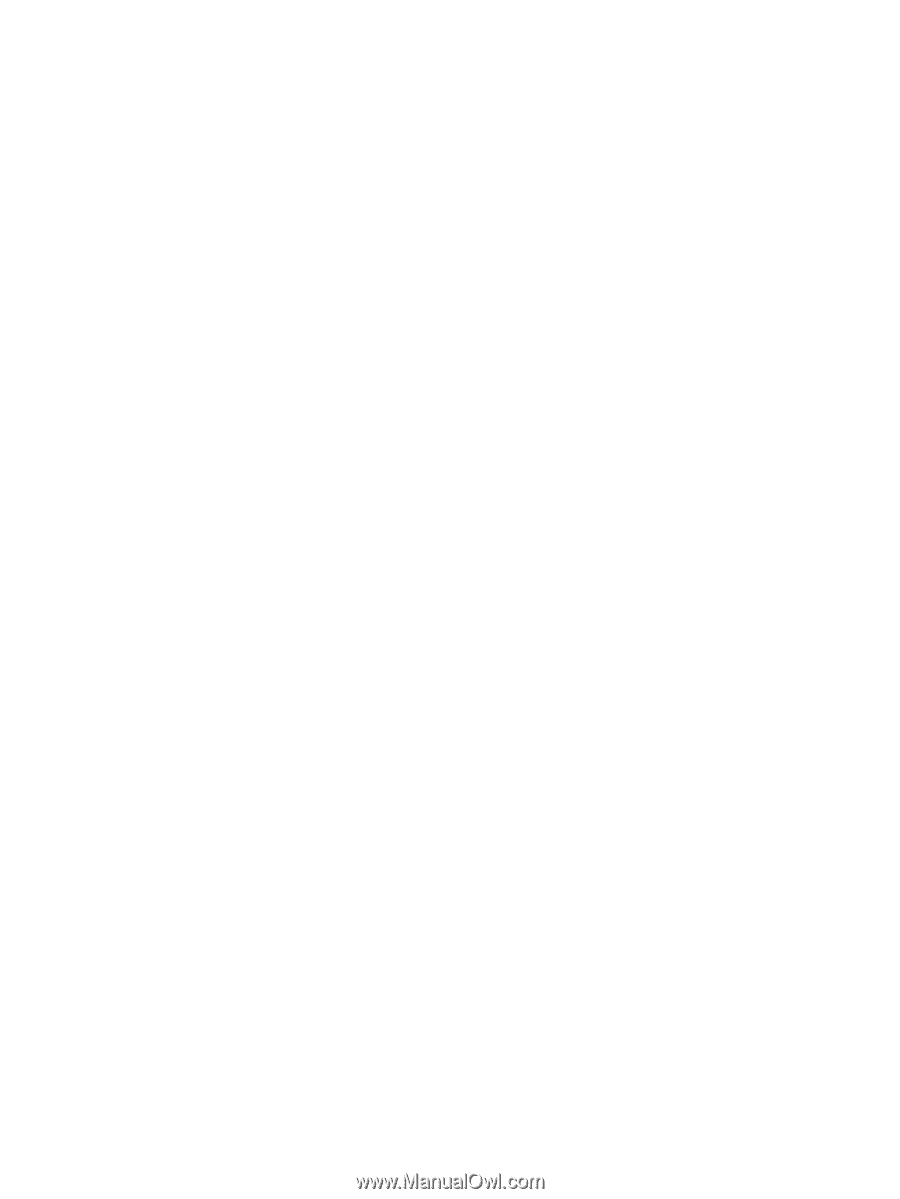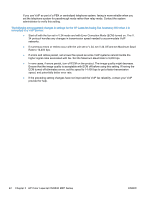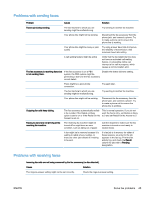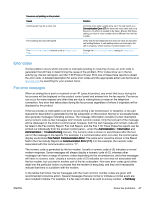HP Color LaserJet Enterprise MFP M680 LaserJet Analog Fax Accessory 500 - Fax - Page 54
Ensure that the image quality is acceptable with ECM off before using this setting. If having
 |
View all HP Color LaserJet Enterprise MFP M680 manuals
Add to My Manuals
Save this manual to your list of manuals |
Page 54 highlights
If you use VoIP as part of a PBX or centralized telephone system, faxing is more reliable when you set the telephone system for passthrough mode rather than relay mode. Contact the system administrator to verify this setting. The following are suggested changes in settings for the HP LaserJet Analog Fax Accessory 500 when it is connected to a VoIP service: ● Start off with the fax set in V.34 mode and with Error Correction Mode (ECM) turned on. The V. 34 protocol handles any changes in transmission speed needed to accommodate VoIP networks. ● If numerous errors or retries occur with the unit set to V.34, set V.34 Off and set Maximum Baud Rate to 14,400 bps. ● If errors and retries persist, set a lower fax speed as some VoIP systems cannot handle the higher signal rates associated with fax. Set the Maximum Baud Rate to 9,600 bps. ● In rare cases, if errors persist, turn off ECM on the product. The image quality might decrease. Ensure that the image quality is acceptable with ECM off before using this setting. If having the ECM turned off eliminates errors, set the speed to 14,400 bps to get a faster transmission speed, and potentially better error rate. ● If the preceding setting changes have not improved the VoIP fax reliability, contact your VoIP provider for help. 42 Chapter 2 HP Color LaserJet CM3530 MFP Series ENWW