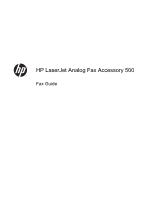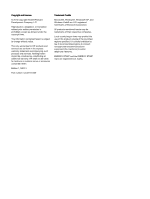Set the JBIG compression mode
......................................................
20
Change the sharpness setting
..........................................................
20
Change the background setting
........................................................
20
Change the light/dark setting
............................................................
21
Activate Fax Number Speed Dial Matching
......................................
21
Set the error correction mode
...........................................................
21
Set billing codes
...............................................................................
21
Default job options
............................................................................................
22
Set the outgoing fax resolution
.........................................................
22
Original sides
....................................................................................
23
Notification
........................................................................................
23
Content orientation
...........................................................................
24
Original size
......................................................................................
24
Image adjustment
.............................................................................
25
Optimize text/picture
.........................................................................
25
Job build
...........................................................................................
26
Blank page suppression
...................................................................
26
Receive fax settings
...........................................................................................................
27
Fax receive setup
..............................................................................................
27
Set the ringer volume
.......................................................................
27
Enable or disable the fax printing schedule
......................................................
27
Block incoming faxes
........................................................................................
28
Create a blocked-fax list
...................................................................
28
Remove numbers from the blocked-fax list
......................................
29
Clear all numbers from the blocked-fax list
......................................
29
Initiate polling receive
........................................................................................
29
Default job options
............................................................................................
30
Change notification settings
.............................................................
30
Stamp received faxes (incoming faxes)
............................................
30
Set fit-to-page
...................................................................................
31
Set the paper tray
..............................................................................................
31
Fax archive and forwarding
...............................................................................................
31
Archive faxes
.....................................................................................................
32
Set fax forwarding
.............................................................................................
32
Use fax
...............................................................................................................................................
34
Fax feature screen
.............................................................................................................
34
Send a fax
..........................................................................................................................
35
Send a fax - enter numbers manually
...............................................................
35
Send a fax using speed dial
..............................................................................
37
Search a speed-dial list by name
......................................................................
37
Send a fax by using phone book numbers
........................................................
37
iv
ENWW