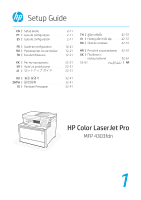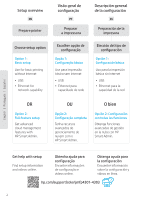HP Color LaserJet Pro MFP 4301-4303dw Setup Guide 5 - Page 6
OPTION 2: Full-feature setup
 |
View all HP Color LaserJet Pro MFP 4301-4303dw manuals
Add to My Manuals
Save this manual to your list of manuals |
Page 6 highlights
English | Português | Español EN OPTION 2: Full-feature setup Provides cloud-based tools to manage the printer in a multi-user, multi-printer environment. Do not use USB cable. The printer must be on a network with access to the Internet. PT OPÇÃO 2: Configuração completa Oferece ferramentas baseadas na nuvem para gerenciar a impressora em um ambiente multiusuário, multi-impressora. Não use um cabo USB. A impressora deve estar em uma rede com acesso à Internet. ES OPCIÓN 2: Configuración con todas las funciones Ofrece herramientas basadas en la nube para gestionar la impresora en un entorno con múltiples usuarios e impresoras. No utilice el cable USB. La impresora debe estar en una red con acceso a Internet. 6

6
English
|
Português
|
Español
OPTION 2: Full-feature setup
EN
Do not use USB cable.
The printer must be on a network with access
to the Internet.
Provides cloud-based tools to manage the printer in a multi-user,
multi-printer environment.
OPÇÃO 2: Configuração completa
PT
Não use um cabo USB. A impressora deve estar em uma rede com acesso
à Internet.
Oferece ferramentas baseadas na nuvem para gerenciar a impressora em um
ambiente multiusuário, multi-impressora.
OPCIÓN 2: Configuración con todas las funciones
ES
No utilice el cable USB. La impresora debe estar en una red con acceso
a Internet.
Ofrece herramientas basadas en la nube para gestionar la impresora en un
entorno con múltiples usuarios e impresoras.