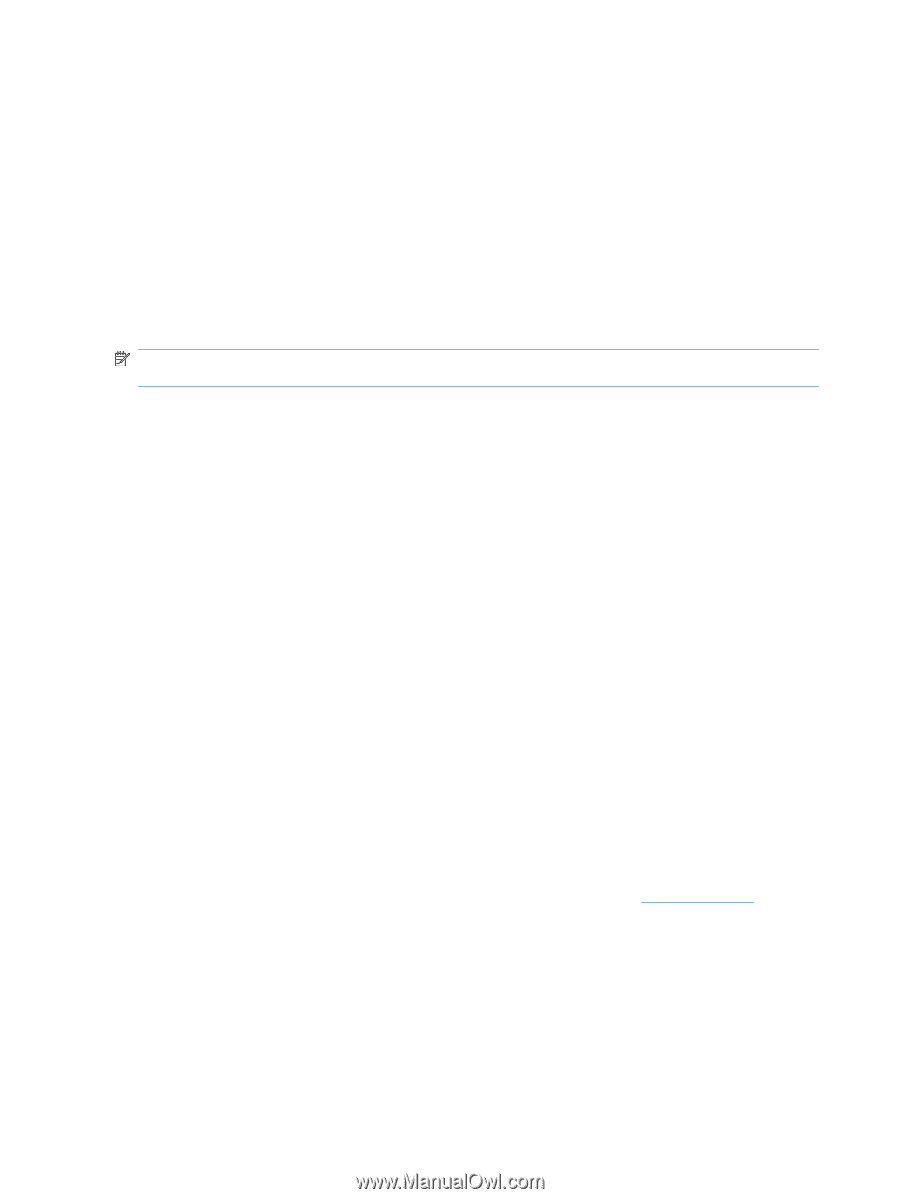HP Color LaserJet Professional CP5225 HP Color LaserJet CP5220 Series - Softwa - Page 272
Install More Product Software, Product documentation, View User Guide
 |
View all HP Color LaserJet Professional CP5225 manuals
Add to My Manuals
Save this manual to your list of manuals |
Page 272 highlights
HP ToolboxFX is a program that you can use to complete the following tasks: ● Check the product status. ● Configure the product settings. ● Configure pop-up alert messages. ● View troubleshooting information. ● View online documentation. You can view HP ToolboxFX when the product is directly connected to your computer or is connected to the network. In the animated getting started guide, click the Install More Product Software button to install and use HP ToolboxFX. NOTE: HP ToolboxFX is not supported for Windows 2000, Server 2003, and XP 64-bit operating systems. Product documentation To view the HP Color LaserJet CP5220 Series User Guide, insert the product CD into the CD-ROM drive. When the animated getting started guide appears, click the View User Guide at the top of the screen, or open Help and select this option. The HP Color LaserJet CP5220 Series Printer User Guide and Install Notes are on the HP Color LaserJet CP5220 Series CD at the following location: ● Document: HP Color LaserJet CP5220 Series Printer User Guide File name: LJCP5220_use_.pdf File name: LJCP5220_.chm Path: :\\MANUALS\LJCP5220_use_.pdf Path: :\\MANUALS\LJCP5220_use_.chm ● Document: HP Color LaserJet CP5220 Series Printer Install Notes File name:LJCP5220_install-notes_.htm Path: :\\MANUALS\LJCP5220_install-notes_.htm ● Help navigation Path: :\LJCP5220_help\ LJCP5220_help.exe The latest version of Acrobat Reader is available on the Adobe Web site at www.adobe.com. 252 Chapter 6 Engineering details ENWW