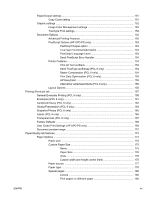Table of contents
1
Document and product basics
Purpose and scope
..............................................................................................................................
2
Introduction
..........................................................................................................................
2
Software technical reference overview
................................................................................
2
Product overview
..................................................................................................................................
4
Documentation availability and localization
..........................................................................................
5
Software availability and localization
...................................................................................................
9
Printing-system software on the Web
................................................................................
10
In-box printing-system software CDs
.................................................................................
10
CD versions
.......................................................................................................
10
Product walkaround
............................................................................................................................
13
Front and side view
............................................................................................................
13
Back view
...........................................................................................................................
14
Model and serial numbers
.................................................................................................
14
2
Windows software description
Introduction
.........................................................................................................................................
15
Windows printing-system software
.....................................................................................................
16
Printing system and installer
..............................................................................................
16
Animated Getting Started Guide
.......................................................................
16
Printing-system CD browser
.............................................................................
17
Installer features
................................................................................................
19
Driver configuration for Windows
......................................................................................
20
HP Printer Update utility
.....................................................................................................................
21
HP driver diagnostic printer check tool
...............................................................................................
22
Advanced color use
............................................................................................................................
23
HP ColorSphere toner
.......................................................................................................
23
HP ImageREt 3600
............................................................................................................
23
Media selection
..................................................................................................................
23
Color options
......................................................................................................................
23
Standard red-green-blue (sRGB)
.......................................................................................
23
Manage color
.....................................................................................................................
24
Automatic
..........................................................................................................
24
Print in Grayscale
..............................................................................................
24
ENWW
iii