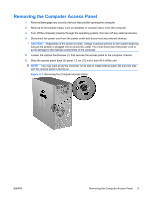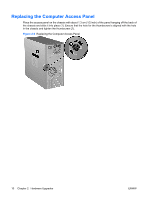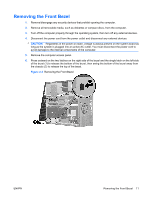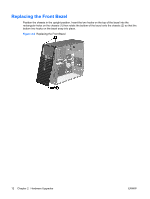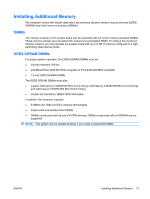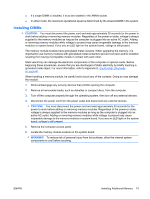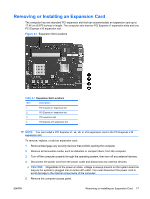HP Dc5850 Hardware Reference Guide - dc5850 Microtower Models - Page 18
Replacing the Front Bezel
 |
UPC - 884962022993
View all HP Dc5850 manuals
Add to My Manuals
Save this manual to your list of manuals |
Page 18 highlights
Replacing the Front Bezel Position the chassis in the upright position. Insert the two hooks on the top of the bezel into the rectangular holes on the chassis (1) then rotate the bottom of the bezel onto the chassis (2) so that the bottom two hooks on the bezel snap into place. Figure 2-4 Replacing the Front Bezel 12 Chapter 2 Hardware Upgrades ENWW
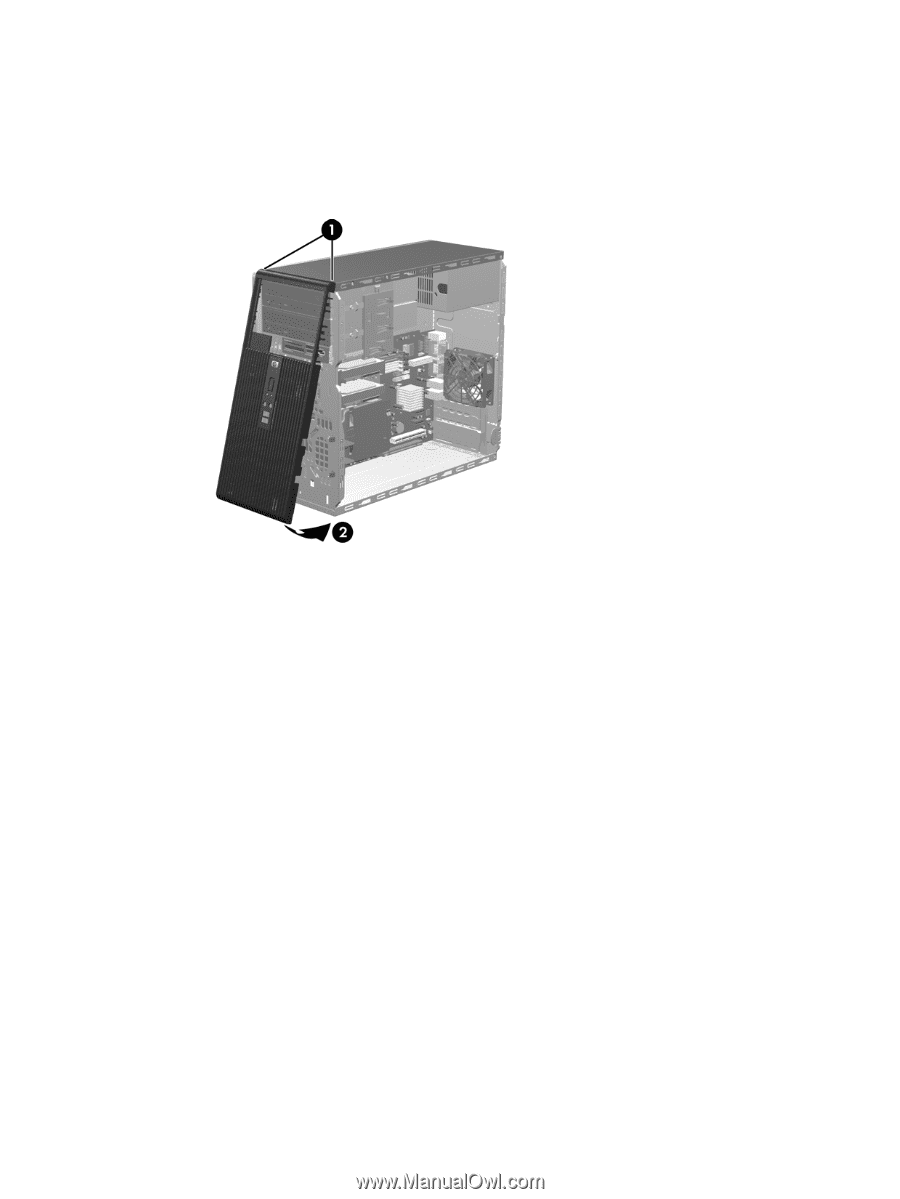
Replacing the Front Bezel
Position the chassis in the upright position. Insert the two hooks on the top of the bezel into the
rectangular holes on the chassis (1) then rotate the bottom of the bezel onto the chassis (2) so that the
bottom two hooks on the bezel snap into place.
Figure 2-4
Replacing the Front Bezel
12
Chapter 2
Hardware Upgrades
ENWW