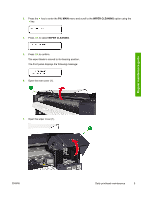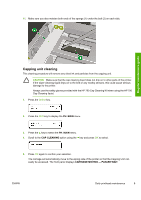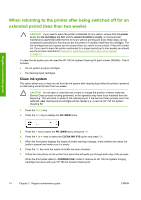HP Designjet 10000s HP Designjet 10000 Series - Printer Maintenance - Page 14
Open the rear cover 1.
 |
View all HP Designjet 10000s manuals
Add to My Manuals
Save this manual to your list of manuals |
Page 14 highlights
CAUTION Once the carriage is out of the capping unit, the cleaning procedure must be done as quickly as possible (within five minutes) to avoid permanent damage to the printheads. The printer will emit an acoustic warning (beep) while the carriage is out of the capping unit. 6. Open the rear cover (1). 7. Open the cap cover (1). Regular maintenance guide 10 Chapter 2 Regular maintenance guide ENWW

CAUTION
Once the carriage is out of the capping unit, the cleaning procedure must be
done as quickly as possible (within five minutes) to avoid permanent damage to the
printheads. The printer will emit an acoustic warning (beep) while the carriage is out of the
capping unit.
6.
Open the rear cover (1).
7.
Open the cap cover (1).
10
Chapter 2
Regular maintenance guide
ENWW
Regular maintenance guide