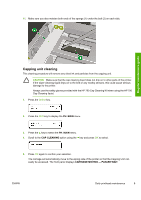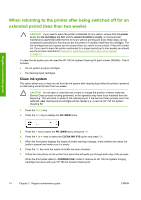HP Designjet 10000s HP Designjet 10000 Series - Printer Maintenance - Page 15
per color and then use a new swab for the next color.
 |
View all HP Designjet 10000s manuals
Add to My Manuals
Save this manual to your list of manuals |
Page 15 highlights
8. Dip a new HP cleaning swab (2) into the HP 790 cap cleaning liquid (1). CAUTION Make sure that you use the HP 790 cap cleaning liquid and not the wiper cleaning liquid to clean the capping unit, otherwise you could cause damage to the printheads. 9. Clean the top outside edges and the upper surfaces of all six caps (2). Use one side of a swab (1) per color and then use a new swab for the next color. Regular maintenance guide 10. Close the cap cover and rear cover. The printhead carriage will return to the capping unit position (home position) automatically. ENWW Daily printhead maintenance 11

8.
Dip a new HP cleaning swab (2) into the HP 790 cap cleaning liquid (1).
CAUTION
Make sure that you use the HP 790 cap cleaning liquid and
not
the wiper
cleaning liquid to clean the capping unit, otherwise you could cause damage to the
printheads.
9.
Clean the top outside edges and the upper surfaces of
all
six caps (2). Use one side of a swab (1)
per color and then use a new swab for the next color.
10.
Close the cap cover and rear cover. The printhead carriage will return to the capping unit position
(home position) automatically.
ENWW
Daily printhead maintenance
11
Regular maintenance guide