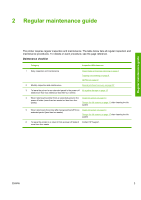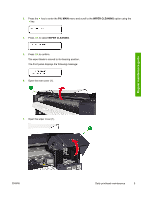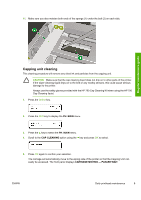HP Designjet 10000s HP Designjet 10000 Series - Printer Maintenance - Page 9
Ph. Main, Wiper Cleaning
 |
View all HP Designjet 10000s manuals
Add to My Manuals
Save this manual to your list of manuals |
Page 9 highlights
Regular maintenance guide 3. Press the key to enter the PH. MAIN menu and scroll to the WIPER CLEANING option using the key. 4. Press OK to select WIPER CLEANING. 5. Press OK to confirm. The wiper blade is moved to its cleaning position. The front panel displays the following message: 6. Open the rear cover (1). 7. Open the wiper cover (1). ENWW Daily printhead maintenance 5

3.
Press the
key to enter the
PH. MAIN
menu and scroll to the
WIPER CLEANING
option using the
key.
4.
Press
OK
to select
WIPER CLEANING
.
5.
Press
OK
to confirm.
The wiper blade is moved to its cleaning position.
The front panel displays the following message:
6.
Open the rear cover (1).
7.
Open the wiper cover (1).
ENWW
Daily printhead maintenance
5
Regular maintenance guide