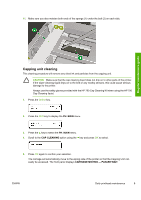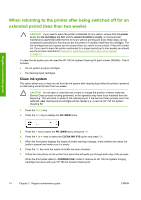HP Designjet 10000s HP Designjet 10000 Series - Printer Maintenance - Page 17
Purging Car, Sl Cartridge, Store, Ink Sys
 |
View all HP Designjet 10000s manuals
Add to My Manuals
Save this manual to your list of manuals |
Page 17 highlights
CAUTION This process will produce over 3 liters of waste liquid so the waste ink bottle must be empty. 6. Press the OK key once the waste ink bottle has been checked. 7. Follow the instructions on the printer front panel that will guide you through each step of the process. When the front panel refers to PURGING CAR, install or remove an HP 790 Ink System Purging Cartridge that came with your HP 790 Ink System Storage Kit. When the front panel refers to SL CARTRIDGE, install or remove an HP 790 Ink System Storage Liquid Cartridge that came with your HP 790 Ink System Storage Kit. 8. Once the ink system storage process has been completed, the front panel will return to the STORE INK SYS menu. 9. You can now turn the printer off. When you start to use your printer again you will first have to carry out the processes described in Clean ink system on page 14 and Charge the ink system on page 15. Regular maintenance guide ENWW Prepare for extended power down (two to four weeks) 13