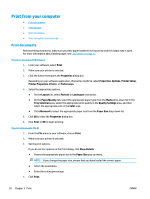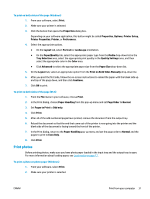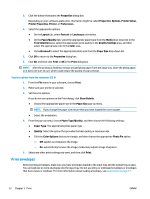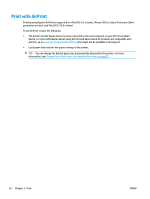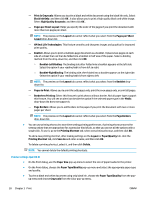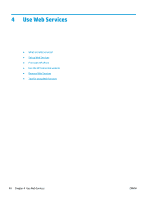HP DeskJet GT 5820 User Guide - Page 41
Print from your mobile device, site might
 |
View all HP DeskJet GT 5820 manuals
Add to My Manuals
Save this manual to your list of manuals |
Page 41 highlights
Print from your mobile device With HP mobile printing technology, you can print from your smartphone or tablet to your printer easily. If you are at home or office, to use the printing capabilities already on your smartphone or tablet to print: 1. Make sure you have set up your printer for mobile printing. For more information about mobile printing setup, see Set up your printer for mobile printing on page 65. 2. Make sure your mobile device and printer are on the same network. 3. Select the photo or document you want to print and choose your printer. 4. Confirm print settings and print. For more information, visit the HP Mobile Printing website ( www.hp.com/go/mobileprinting ) (site might not be available in all regions). If you want to print without accessing the network, see Connect wirelessly to the printer without a router on page 69 for more information. If you are on the road, you can print a document by sending an email with the HP ePrint app to your HP ePrint enabled printer. See Print with HP ePrint on page 43 for more information. ENWW Print from your mobile device 35