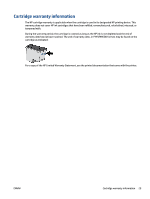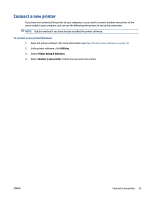HP DeskJet Ink Advantage 1200 User Guide - Page 37
Connect a new printer, To connect a new printer Windows
 |
View all HP DeskJet Ink Advantage 1200 manuals
Add to My Manuals
Save this manual to your list of manuals |
Page 37 highlights
Connect a new printer If you have not connected the printer to your computer, or you want to connect another new printer of the same model to your computer, you can use the following instructions to set up the connection. NOTE: Use this method if you have already installed the printer software. To connect a new printer (Windows) 1. Open the printer software. For more information, see Open the HP printer software on page 10. 2. In the printer software, click Utilities. 3. Select Printer Setup & Software. 4. Select Connect a new printer. Follow the onscreen instructions. ENWW Connect a new printer 33
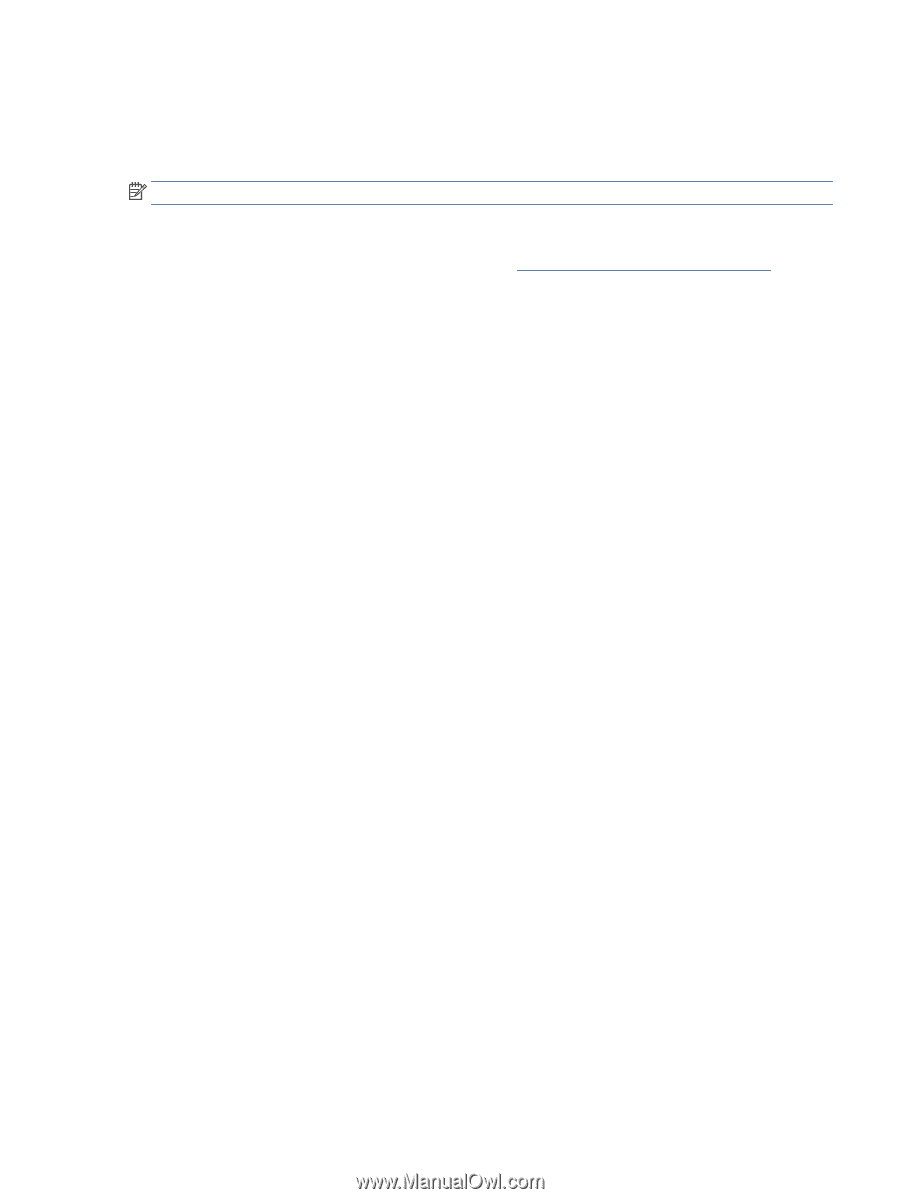
Connect a new printer
If you have not connected the printer to your computer, or you want to connect another new printer of the
same model to your computer, you can use the following instructions to set up the connection.
NOTE:
Use this method if you have already installed the printer software.
To connect a new printer (Windows)
1.
Open the printer software. For more information, see
Open the HP printer software
on page
10
.
2.
In the printer software, click
Utilities
.
3.
Select
Printer Setup & Software
.
4.
Select
Connect a new printer
. Follow the onscreen instructions.
ENWW
Connect a new printer
33