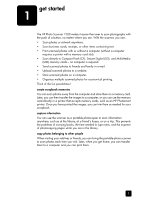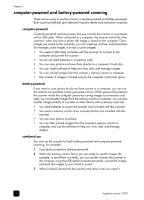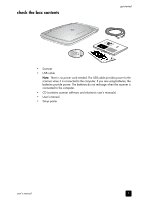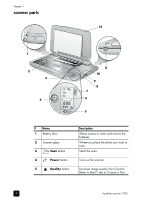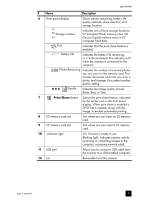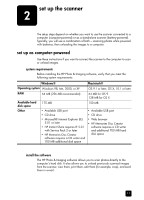HP Deskjet 1200c HP Photo Scanner 1200 - (English) User Manual - Page 7
computer-powered and battery-powered scanning, computer-powered, battery-powered, combined use
 |
View all HP Deskjet 1200c manuals
Add to My Manuals
Save this manual to your list of manuals |
Page 7 highlights
chapter 1 computer-powered and battery-powered scanning There are two ways to use the scanner: computer-powered and battery-powered. Both scanning methods give identical hi-quality results and one-button simplicity. computer-powered Computer-powered scanning means that you connect the scanner to a computer with a USB cable. When connected to a computer, the scanner works like other scanners: when you scan a photo, the image is saved on the computer. Once images are saved on the computer, you can organize, archive, and share them (for example, send images in e-mail or print images). • You need a USB cable (included with the scanner) to connect to the computer and power the scanner. • You do not need batteries or a memory card. • You can scan photos and save them directly to a computer's hard disk. • You can install software to help you view, edit, and manage images. • You can unload images from the scanner's memory card to a computer. • The number of images is limited only by the computer's hard disk space. battery-powered If you want to scan photos but do not have access to a computer, you can use the scanner as a portable, battery-powered scanner. When powered by batteries the scanner works like a digital camera by saving images to a memory card. Later, you can transfer images from the memory card to a computer. You can also transfer images directly to a printer or other device with a memory card slot. • You need batteries to power the scanner (not included with the scanner). • You need a memory card to store scanned photos (not included with the scanner). • You can scan photos anywhere. • You can later unload images from the scanner's memory card to a computer, and use the software to help you view, edit, and manage images. combined use You can use the scanner for both battery-powered and computer-powered scanning. For example: 1 Scan photos anywhere (battery-powered). 2 When the memory card is full or you are ready to use the images (for example, to send them in e-mail), you can quickly connect the scanner to the computer using the USB cable (computer-powered), unload the images, and send the images to your friend in e-mail. 3 When finished, disconnect the scanner and store it until you need it. 6 hp photo scanner 1200