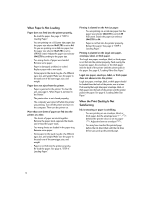HP Deskjet 200cci HP DeskJet 420 Series Printer Users Guide - C2642-90066 - Page 15
When the Ink Nozzles Are Clogged
 |
View all HP Deskjet 200cci manuals
Add to My Manuals
Save this manual to your list of manuals |
Page 15 highlights
The printed page looks faded. s You are printing on paper, but the envelope lever ( / ) behind the printer door is set to envelope ( ). Adjust the lever to paper ( ). s The ink nozzles are clogged. See "When the Ink Nozzles Are Clogged" on this page. s The inkjet print cartridge is running out of ink. Use a new inkjet print cartridge. Characters, dots, or lines are missing or are incomplete. s The inkjet print cartridge is running out of ink. Use a new inkjet print cartridge. s The ink nozzles of the inkjet print cartridge may be clogged. Clean the inkjet print cartridge. (See "When the Ink Nozzles Are Clogged" on this page.) Ink coverage is inconsistent. s The ink nozzles of the inkjet print cartridge may be clogged. Clean the inkjet print cartridge. (See "When the Ink Nozzles Are Clogged" on this page.) s The paper may not be suitable for the printer. Try another paper type. Too much ink on the printed page. s The paper may not be suitable for the printer. Try another paper type. Some colors are missing. s The ink nozzles are clogged. Clean the inkjet print cartridge. (See "When the Ink Nozzles Are Clogged" below.) s The color inkjet print cartridge has run out of one or more color ink. Use a new color inkjet print cartridge. When the Ink Nozzles Are Clogged Prolonged exposure to air may cause ink crust to form on the ink nozzles of the inkjet print cartridge. You can try to clear the crusted ink from the inkjet print cartridge, as follows: Note: Ink may stain your hands or clothing. 1. Hold the inkjet print cartridge by its green top. Dip a clean cotton swab into distilled water and squeeze any excess water from the swab. Clean the face and edges of the inkjet print cartridge as shown. DO NOT wipe the nozzle plate. Hold the inkjet print cartridge up to the light to inspect for fibers on the face and edges. If fibers are still present, repeat this step. Do not clean nozzle plate Clean 2642034 2. Install the inkjet print cartridge in the printer and load paper in the paper tray. 3. Turn off the printer. 4. While pressing the Change Cartridge button ( ), press the Power button ( ) to activate the cleaning process. A page will then be printed. If the print quality is unsatisfactory, the inkjet print cartridge may be out of ink. In this case, use a new inkjet print cartridge. 13