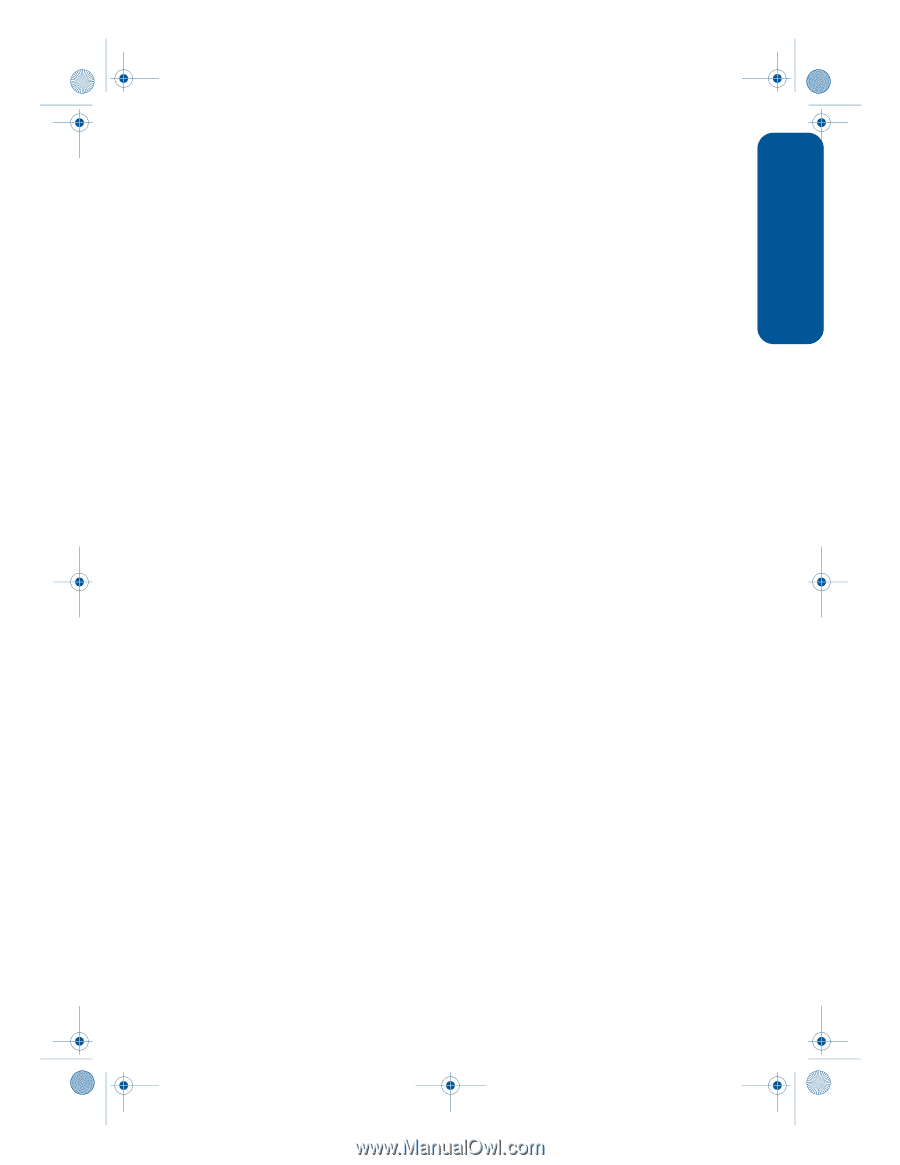HP Deskjet 3810/3820 HP Deskjet 3820 Series - (English) Reference Guide - Page 17
contacting hp customer care center
 |
View all HP Deskjet 3810/3820 manuals
Add to My Manuals
Save this manual to your list of manuals |
Page 17 highlights
English contacting hp customer care center HP Customer Care Center provides expert advice on using your HP printer or solving problems with your printer. support process The HP support process works most effectively if you look for help in the following order: 1. Use the onscreen user's guide. See "viewing the onscreen user's guide" on page 3. 2. Access HP e-support. • Check HP's Web support pages for product help • Send HP an email 3. Contact HP support by phone. For more information see "hp support by phone" on page 14. Support options and availability vary by product, country/region, and language. hp support Websites If you have access to the Internet, you can obtain a wide variety of information about your printer. Visit our Website for the latest printer software and support information at: www.hp.com/cposupport/loc/ regional.html or www.hp.com/go/ support hp support email One-to-one email gives direct answers to your questions from an HP support technician. Email support is a great way to ask technical questions and obtain answers that are tailored to your specific need. Enter your question on a Web form and receive an email reply. software updates Use either of the following methods to obtain copies and updates of the printer software: • Download the printer software from HP's Website. • Phone the HP Customer Care Center to request a CD containing the software update files. See "support phone numbers" on page 15. 13