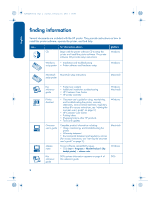HP Deskjet 3810/3820 HP Deskjet 3820 Series - (English) Reference Guide - Page 5
introducing the hp deskjet 3820 series, printer, connectivity - deskjet software
 |
View all HP Deskjet 3810/3820 manuals
Add to My Manuals
Save this manual to your list of manuals |
Page 5 highlights
English introducing the hp deskjet 3820 series printer what's in the box Thank you for buying an hp deskjet 3820 series printer! Your printer box contains the following items: 1. printer 2. setup posters 3. this reference guide 4. printer software CD 5. black (hp 15) print cartridge 6. tri-color (hp 78) print cartridge 7. power cord If any of these items is missing from the box, talk to your HP dealer or contact the HP Customer Care Center. See "contacting hp customer care center" on page 13 for more information. connectivity USB cable Purchase a Universal Serial Bus (USB) 2.0 full speed compliant cable. Use with Windows 98, Me, 2000, XP, and Macintosh. parallel cable Purchase parallel cable type IEEE-1284 compliant. Use with Windows 95, 98, NT 4.0, Me, 2000, and XP. 1