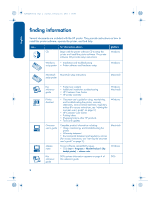HP Deskjet 3810/3820 HP Deskjet 3820 Series - (English) Reference Guide - Page 3
reference guide - printer deskjet
 |
View all HP Deskjet 3810/3820 manuals
Add to My Manuals
Save this manual to your list of manuals |
Page 3 highlights
English reference guide hp deskjet 3820 printer table of contents introducing the hp deskjet 3820 series printer 1 what's in the box 1 connectivity 1 USB cable 1 parallel cable 1 finding information 2 viewing the onscreen user's guide 3 Windows 3 Macintosh 4 DOS 4 buttons and lights 5 cancel button 5 print cartridge status symbol and light 5 resume button and light 5 power button and light 5 print cartridges 6 installation troubleshooting 7 Windows 7 Windows USB 9 contacting hp customer care center 13 support process 13 software updates 13 hp support by phone 14 obtaining hp repair 16 obtaining a warranty extension 16 hp printer limited warranty statement 17 product specifications 19 regulatory notices 19 iii
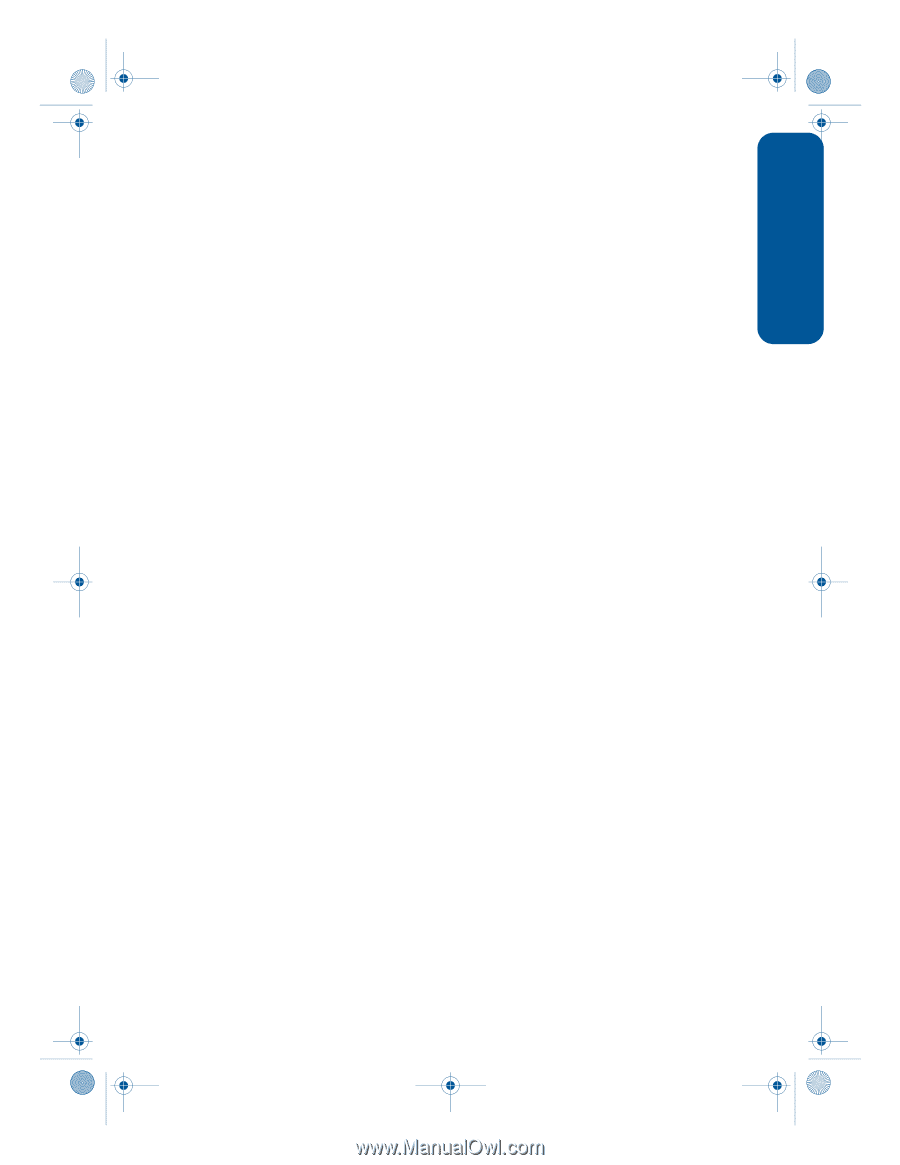
English
iii
reference guide
introducing the hp deskjet 3820 series printer. . . . . . . . . . . . . . . . . . . . . . . .1
what’s in the box. . . . . . . . . . . . . . . . . . . . . . . . . . . . . . . . . . . . . . . . . . .1
connectivity . . . . . . . . . . . . . . . . . . . . . . . . . . . . . . . . . . . . . . . . . . . . . . . . .1
USB cable . . . . . . . . . . . . . . . . . . . . . . . . . . . . . . . . . . . . . . . . . . . . . . .1
parallel cable . . . . . . . . . . . . . . . . . . . . . . . . . . . . . . . . . . . . . . . . . . . . .1
finding information . . . . . . . . . . . . . . . . . . . . . . . . . . . . . . . . . . . . . . . . . . .2
viewing the onscreen user’s guide . . . . . . . . . . . . . . . . . . . . . . . . . . . . . . . 3
Windows . . . . . . . . . . . . . . . . . . . . . . . . . . . . . . . . . . . . . . . . . . . . . . . . 3
Macintosh . . . . . . . . . . . . . . . . . . . . . . . . . . . . . . . . . . . . . . . . . . . . . . .4
DOS . . . . . . . . . . . . . . . . . . . . . . . . . . . . . . . . . . . . . . . . . . . . . . . . . . .4
buttons and lights . . . . . . . . . . . . . . . . . . . . . . . . . . . . . . . . . . . . . . . . . . . .5
cancel button . . . . . . . . . . . . . . . . . . . . . . . . . . . . . . . . . . . . . . . . . . . . .5
print cartridge status symbol and light . . . . . . . . . . . . . . . . . . . . . . . . . . . .5
resume button and light . . . . . . . . . . . . . . . . . . . . . . . . . . . . . . . . . . . . . .5
power button and light. . . . . . . . . . . . . . . . . . . . . . . . . . . . . . . . . . . . . . .5
print cartridges . . . . . . . . . . . . . . . . . . . . . . . . . . . . . . . . . . . . . . . . . . . . . .6
installation troubleshooting . . . . . . . . . . . . . . . . . . . . . . . . . . . . . . . . . . . . .7
Windows . . . . . . . . . . . . . . . . . . . . . . . . . . . . . . . . . . . . . . . . . . . . . . . . 7
Windows USB. . . . . . . . . . . . . . . . . . . . . . . . . . . . . . . . . . . . . . . . . . . . .9
contacting hp customer care center. . . . . . . . . . . . . . . . . . . . . . . . . . . . . . .13
support process. . . . . . . . . . . . . . . . . . . . . . . . . . . . . . . . . . . . . . . . . . .13
software updates. . . . . . . . . . . . . . . . . . . . . . . . . . . . . . . . . . . . . . . . . .13
hp support by phone . . . . . . . . . . . . . . . . . . . . . . . . . . . . . . . . . . . . . . .14
obtaining hp repair . . . . . . . . . . . . . . . . . . . . . . . . . . . . . . . . . . . . . . . .16
obtaining a warranty extension. . . . . . . . . . . . . . . . . . . . . . . . . . . . . . . .16
hp printer limited warranty statement. . . . . . . . . . . . . . . . . . . . . . . . . . . . .17
product specifications. . . . . . . . . . . . . . . . . . . . . . . . . . . . . . . . . . . . . . . . .19
regulatory notices . . . . . . . . . . . . . . . . . . . . . . . . . . . . . . . . . . . . . . . . . . .19
hp deskjet 3820 printer
table of contents
±²³´µ¶·¸¹³ºº»¼¼½µ¾¿¼ÀÀÀ¼¼Á²¿Âõ¶Ä¼Å¿³Æ²µÆ¶¼ÇÈļÉÊÊɼ¼ËÌÇʼ½Í