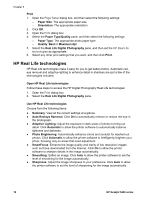HP Deskjet 5440 User Guide - (Macintosh) - Page 23
Save money when printing photos, For higher-quality photos, use HP Premium Plus Photo Paper and set
 |
View all HP Deskjet 5440 manuals
Add to My Manuals
Save this manual to your list of manuals |
Page 23 highlights
Save money when printing photos To save money and ink when printing photos, use HP Everyday Photo Paper and set the print quality to Normal. HP Everyday Photo Paper is designed to create quality photos with less ink. Note For higher-quality photos, use HP Premium Plus Photo Paper and set the print quality to Best or Maximum dpi. User's guide 21

Save money when printing photos
To save money and ink when printing photos, use HP Everyday Photo Paper and set
the
print quality
to
Normal
.
HP Everyday Photo Paper is designed to create quality photos with less ink.
Note
For higher-quality photos, use HP Premium Plus Photo Paper and set
the print quality to
Best
or
Maximum dpi
.
User's guide
21