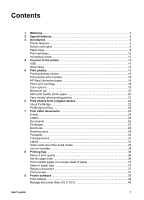Manage the printer (Mac OS X 10.2)
...................................................................
41
View and change the status of a print job (Mac OS X 10.3)
................................
41
View and change the status of a print job (Mac OS X 10.2)
................................
42
10
Maintenance
........................................................................................................
43
Install print cartridges
..........................................................................................
43
Set the auto-off feature
........................................................................................
46
Align the print cartridges
......................................................................................
46
Calibrate color
.....................................................................................................
46
Calibrate print quality
...........................................................................................
46
Automatically clean print cartridges
.....................................................................
47
Print a test page
..................................................................................................
47
View estimated ink levels
.....................................................................................
47
Maintain the printer body
.....................................................................................
47
Remove ink from your skin and clothing
..............................................................
48
Manually clean print cartridges
............................................................................
48
Maintain print cartridges
......................................................................................
49
HP Printer Utility
..................................................................................................
50
11
Troubleshooting
.................................................................................................
52
Printer does not print
...........................................................................................
52
Paper jam
............................................................................................................
53
Paper problems
...................................................................................................
54
Printer is stalled
...................................................................................................
55
Print cartridge problems
.......................................................................................
56
Photos do not print correctly
................................................................................
57
PictBridge problems
............................................................................................
60
Print quality is poor
..............................................................................................
61
Document is misprinted
.......................................................................................
63
Problems with borderless documents
..................................................................
63
Error messages
...................................................................................................
68
Printer lights are on or flashing
............................................................................
69
Document prints slowly
........................................................................................
70
If you continue to have problems
.........................................................................
71
12
Supplies
...............................................................................................................
72
Paper
...................................................................................................................
72
USB cables
..........................................................................................................
72
13
Specifications
....................................................................................................
73
Printer specifications
...........................................................................................
73
14
Environmental information
................................................................................
74
Environmental statement
.....................................................................................
74
Print cartridge recovery
........................................................................................
75
Index
...........................................................................................................................
77
2
HP Deskjet 5400 series