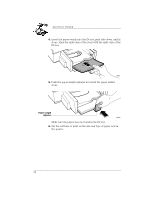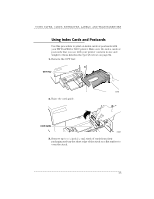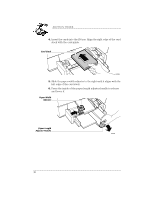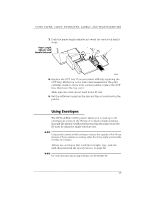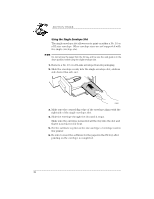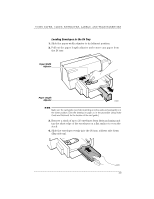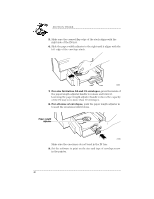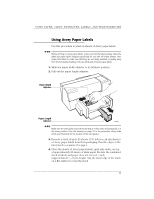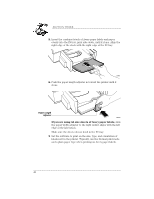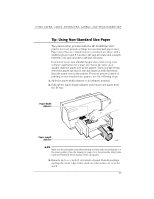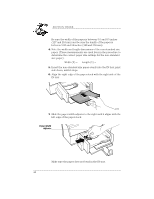HP Deskjet 660 DeskWriter 660 User's Guide - Not Orderable - Page 44
Loading Envelopes in the IN Tray
 |
View all HP Deskjet 660 manuals
Add to My Manuals
Save this manual to your list of manuals |
Page 44 highlights
USING PAPER, CARDS, ENVELOPES, LABELS, AND TRANSPARENCIES Loading Envelopes in the IN Tray 1. Slide the paper width adjuster to its leftmost position. 2. Pull out the paper length adjuster and remove any paper from the IN tray. Paper Width Adjuster Paper Length Adjuster 2184037 N OT E Make sure the card guide (used when printing on index cards and postcards) is in the down position. (See the drawing on page 35 in the procedure Using Index Cards and Postcards for the location of the card guide.) 3. Remove a stack of up to 20 envelopes from their packaging and tap the short edge of the envelopes on a flat surface to even the stack. 4. Slide the envelopes evenly into the IN tray, address side down (flap side up). 2184030 39
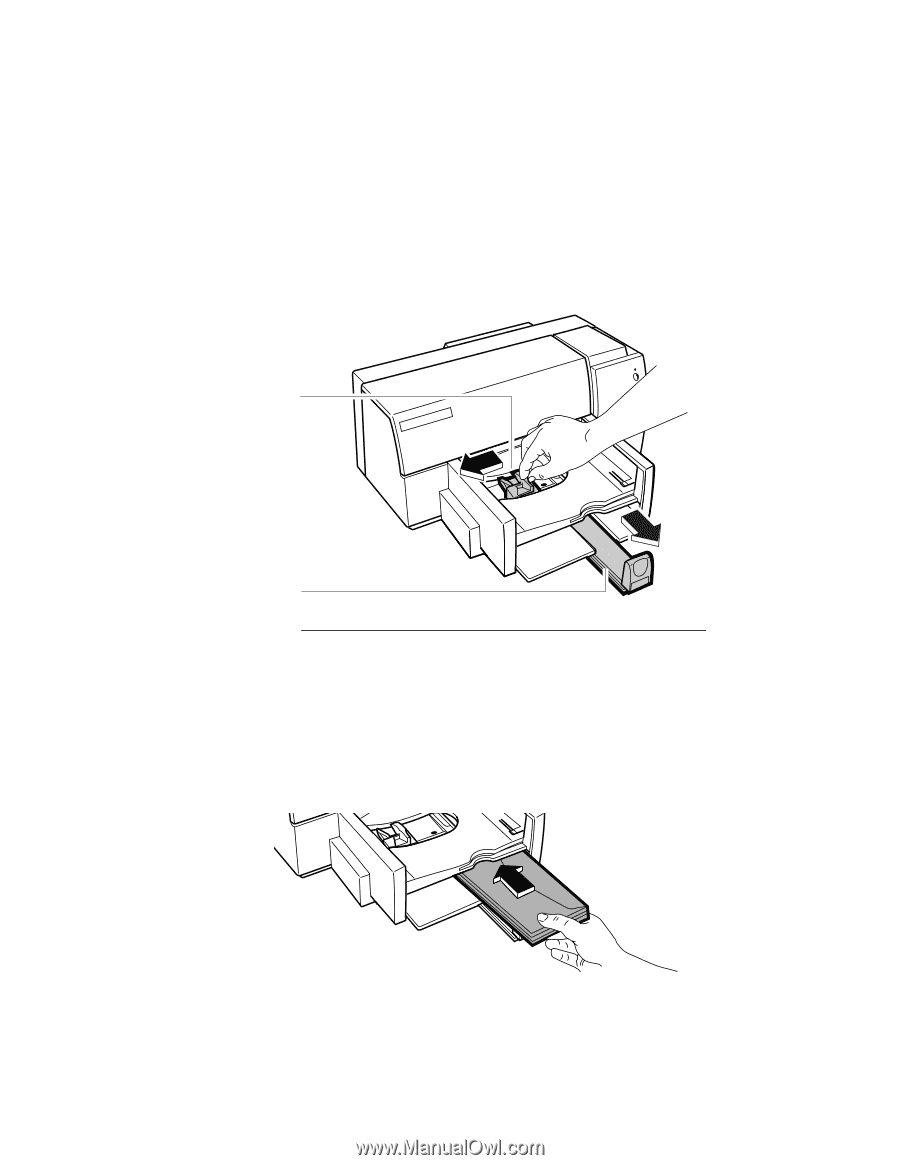
••••••••••••••••••••••••••••••••••••••••••••••••••••••••••••••••••••••••••••••••••••••••••••••••••••••••••••••••••••••••••••••
39
USING PAPER, CARDS, ENVELOPES, LABELS, AND TRANSPARENCIES
••••••••••••••••••••••••••••••••••••••••••••••••••••••••••••••••••••••••••••••••••••••••••••••••••••••••••••••••••••••••••••••
Loading Envelopes in the IN Tray
1.
Slide the paper width adjuster to its leftmost position.
2.
Pull out the paper length adjuster and remove any paper from
the IN tray.
N OTE
Make sure the card guide (used when printing on index cards and postcards) is in
the down position. (See the drawing on page 35 in the procedure
Using Index
Cards and Postcards
for the location of the card guide.)
3.
Remove a stack of up to 20 envelopes from their packaging and
tap the short edge of the envelopes on a flat surface to even the
stack.
4.
Slide the envelopes evenly into the IN tray, address side down
(flap side up).
2184037
Paper Length
Adjuster
Paper Width
Adjuster
2184030