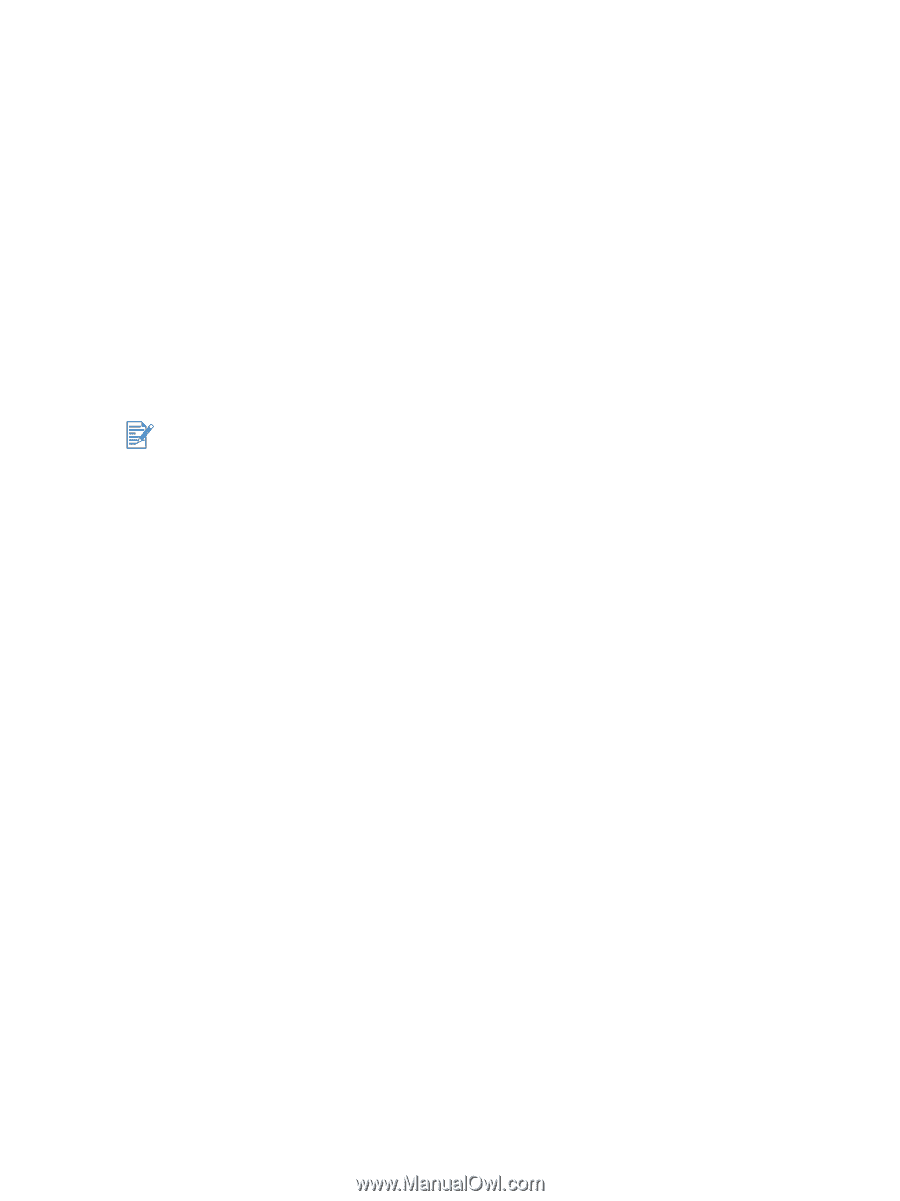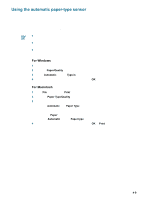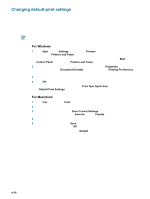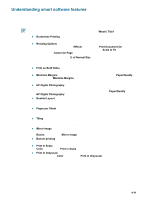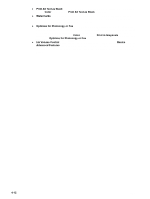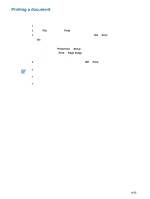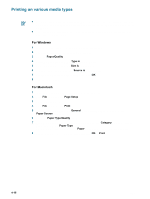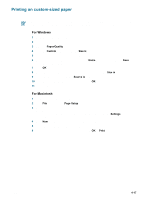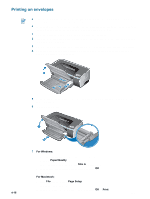HP Deskjet 9600 HP Deskjet 9600 - User Guide - Page 46
Printing a document, Print, Properties, Setup, Setup - windows 7 drivers
 |
View all HP Deskjet 9600 manuals
Add to My Manuals
Save this manual to your list of manuals |
Page 46 highlights
Printing a document The steps to print a document vary depending on the software program. In general, follow these steps to print a document: 1 Open the file you wish to print. 2 Click File, and then click Print. 3 To print with the printer's default print settings, click OK or Print. -OrTo change the print settings for the document, open the printer driver: • Windows: Click Properties or Setup. • Macintosh: Click Print or Page Setup. The path to the printer driver will vary depending on the software program. 4 Change any desired print settings and click OK or Print. For descriptions of the printer driver features, see "Understanding smart software features". To make print settings apply to all documents printed by the printer, see "Changing default print settings". For more specific printing instructions, see other sections in this chapter. ENWW 4-13